Hi,
i tried to change the Python Interpreter from my fresh FME Server 2017, with a 60 day Trial license, to use the ArcGIS Python Interpreter and was getting following error:
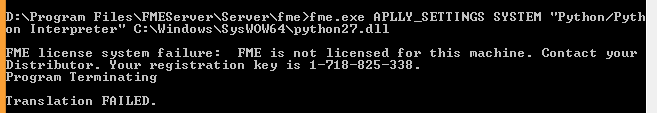
Any suggestions how to handle this problem?
Hi,
i tried to change the Python Interpreter from my fresh FME Server 2017, with a 60 day Trial license, to use the ArcGIS Python Interpreter and was getting following error:
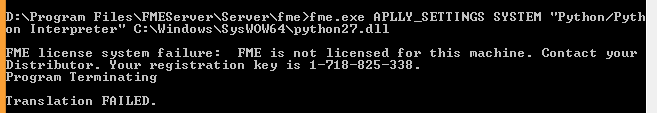
Any suggestions how to handle this problem?
Did you open the console as a local admin?
From the FME Server 2016 documentation (for some reason this tidbit was left out from the 2017 version, I have no idea why):
Note: To avoid errors, the Windows Command Prompt must likely be run as administrator, even if you are currently running your machine with administrator privileges. From the Start Menu, right-click on Command Prompt and select Run as administrator.
Also try putting quotes around the dll filename, e.g.
fme.exe APPLY_SETTINGS SYSTEM "Python/Python Interpreter" "C:\Windows\SysWOW64\python27.dll"
Did you open the console as a local admin?
From the FME Server 2016 documentation (for some reason this tidbit was left out from the 2017 version, I have no idea why):
Note: To avoid errors, the Windows Command Prompt must likely be run as administrator, even if you are currently running your machine with administrator privileges. From the Start Menu, right-click on Command Prompt and select Run as administrator.
Also try putting quotes around the dll filename, e.g.
fme.exe APPLY_SETTINGS SYSTEM "Python/Python Interpreter" "C:\Windows\SysWOW64\python27.dll"
It does mention the following:
Windows
Open a command prompt, specifying Run as administrator, and run the following commands:
<FMEServerDir>Server/fme/fme.exe APPLY_SETTINGS SYSTEM "Python/Use Custom Python" true<br><FMEServerDir>Server/fme/fme.exe APPLY_SETTINGS SYSTEM "Python/Python Interpreter" c:/<path_to_dll>/python27.dll@david_r what do you believe to be missing between 2016 and 2017 documentation?
It does mention the following:
Windows
Open a command prompt, specifying Run as administrator, and run the following commands:
<FMEServerDir>Server/fme/fme.exe APPLY_SETTINGS SYSTEM "Python/Use Custom Python" true<br><FMEServerDir>Server/fme/fme.exe APPLY_SETTINGS SYSTEM "Python/Python Interpreter" c:/<path_to_dll>/python27.dll@david_r what do you believe to be missing between 2016 and 2017 documentation?
Did you open the console as a local admin?
From the FME Server 2016 documentation (for some reason this tidbit was left out from the 2017 version, I have no idea why):
Note: To avoid errors, the Windows Command Prompt must likely be run as administrator, even if you are currently running your machine with administrator privileges. From the Start Menu, right-click on Command Prompt and select Run as administrator.
Also try putting quotes around the dll filename, e.g.
fme.exe APPLY_SETTINGS SYSTEM "Python/Python Interpreter" "C:\Windows\SysWOW64\python27.dll"
Coud it be that the FME Server needs more than just the Server license ?
Tried to Bypass this issue an set the python compatiblity in my workbench on "Esri ArcGIS Desktop" ... now the job blocks the engine when it has passed
In the FME Server admin GUI, check that you have at least one engine running when trying to change the Python interpreter.
If you do and the error still occurs, consider contacting Safe support.