Issue: During the Christmas break, one of our automations failed regularly due to an account issue. I did not get any notifications and only upon my return and a manual review did I see this issue.
Question#1 : What is the correct method for tracking automation failures. Can the system send email notifications with the associated error message. If so, how do I do this ( note: my knowledge in the product are still basic )
Question#2 : We are scanning workspace logs from the logs folder , but where are the automation logs ?
Many thanks in advance for any assistance
Oliver @ EGW




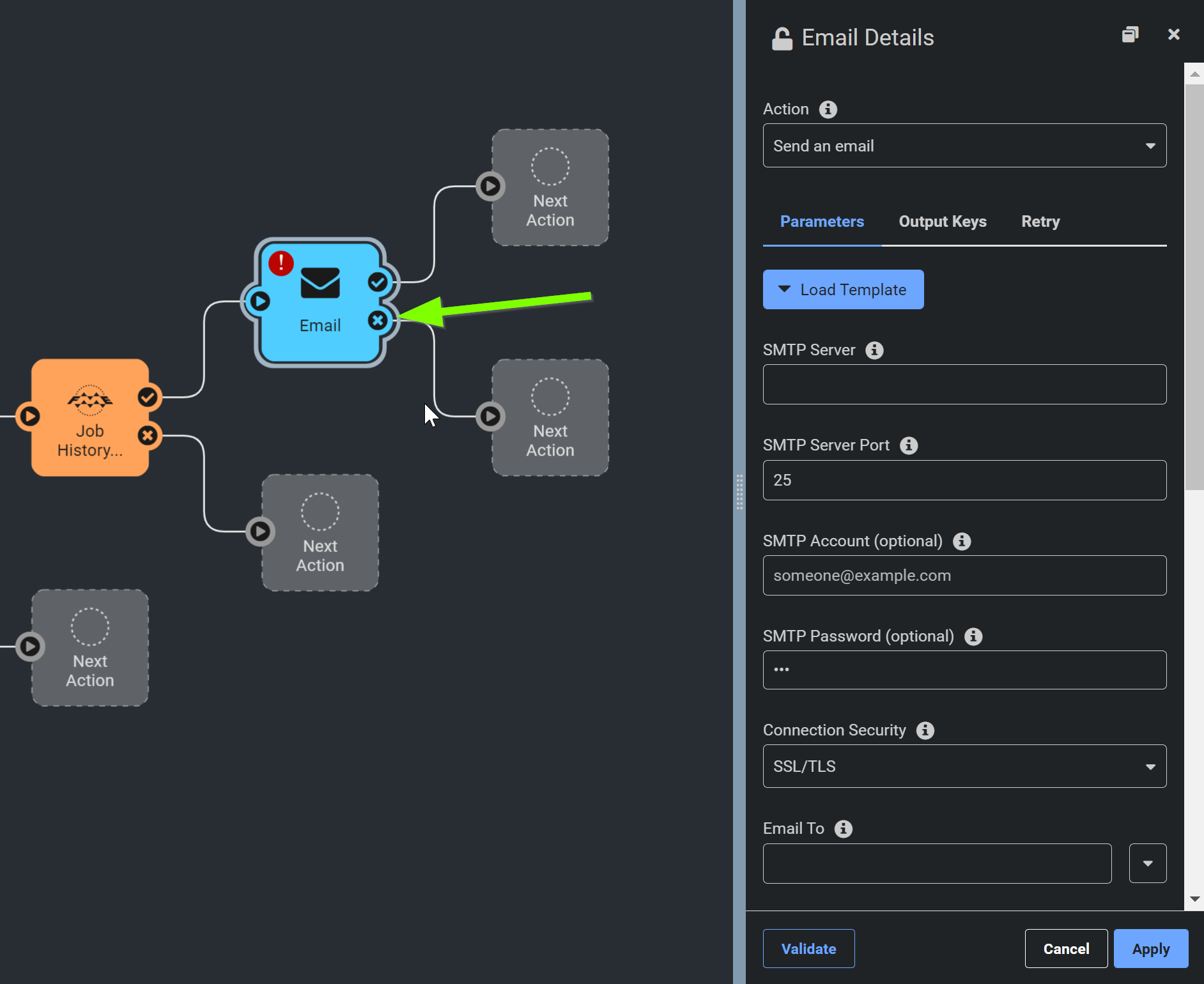 Question #2: An automation starts a workspace (or several workspaces). The logs of these workspaces you can find in the jobs-menu / jobs-folder. I don't believe there are logs for the automation.
Question #2: An automation starts a workspace (or several workspaces). The logs of these workspaces you can find in the jobs-menu / jobs-folder. I don't believe there are logs for the automation.






