Hi,
I have upgraded my sqlexcutor transformer - now the result ashow as single, row , delimited and shows missing.
is this the way it should work - or a bug?
before (version 8)
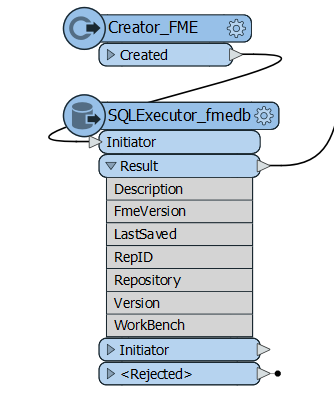
after upgrade (version 9)
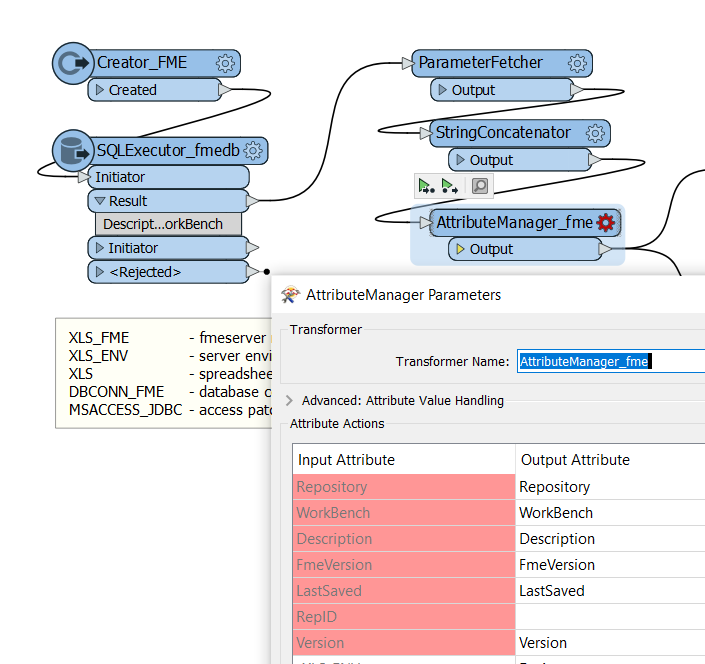
Hi,
I have upgraded my sqlexcutor transformer - now the result ashow as single, row , delimited and shows missing.
is this the way it should work - or a bug?
before (version 8)
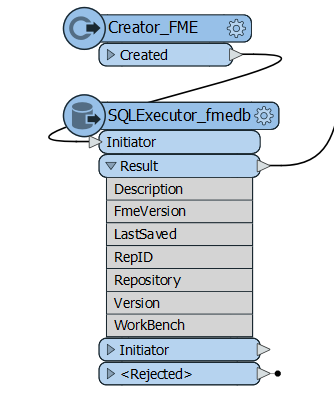
after upgrade (version 9)
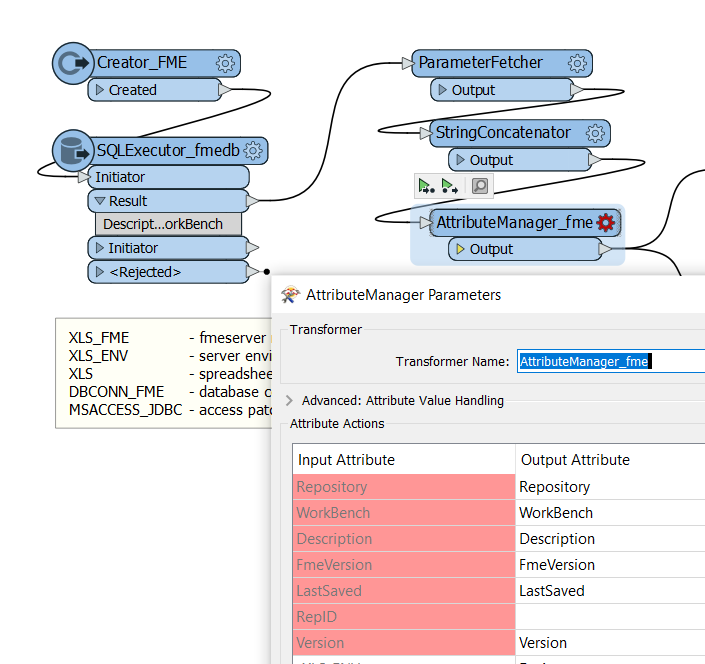
Best answer by hollyatsafe
Hi @rudy_v ,
I'm sorry that you have encountered this issue. I was able to reproduce it so I have filed a ticket (FMEDESKTOP-10650) to request this fix.
In the meantime I'd recommend either stick to working with Version 8 for now, or alternatively with Version 9 rather than exposing attributes within the SQLExecutor you can use the AttributeExposer after the 'Result' output.
In this particular workflow, since you are using Creator > SQLExecutor, swapping this out with the SQLCreator might be a third option. I have confirmed this does not have the same issue.
UPDATE: This issue has been fixed for FME 2020.1.2.
Enter your E-mail address. We'll send you an e-mail with instructions to reset your password.