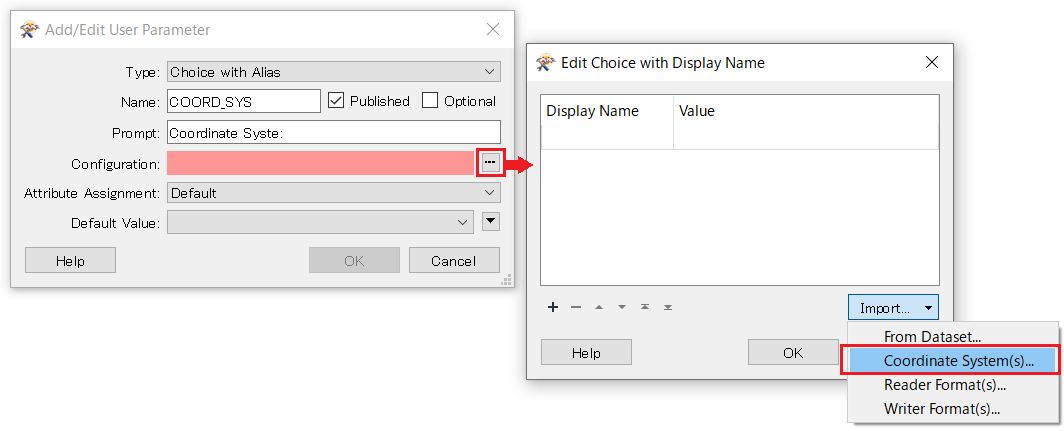Hey Everyone,
I have had some challenges creating apps in FME Server that have published user parameters that are as robust as Workbench. I wasn't sure if it was just a limitation of FME Server as of 2019 or if I am doing something wrong.
For example, if my workbench parameter needs a user to select a Coordinate System Name, it is very easy to find the CS you need:
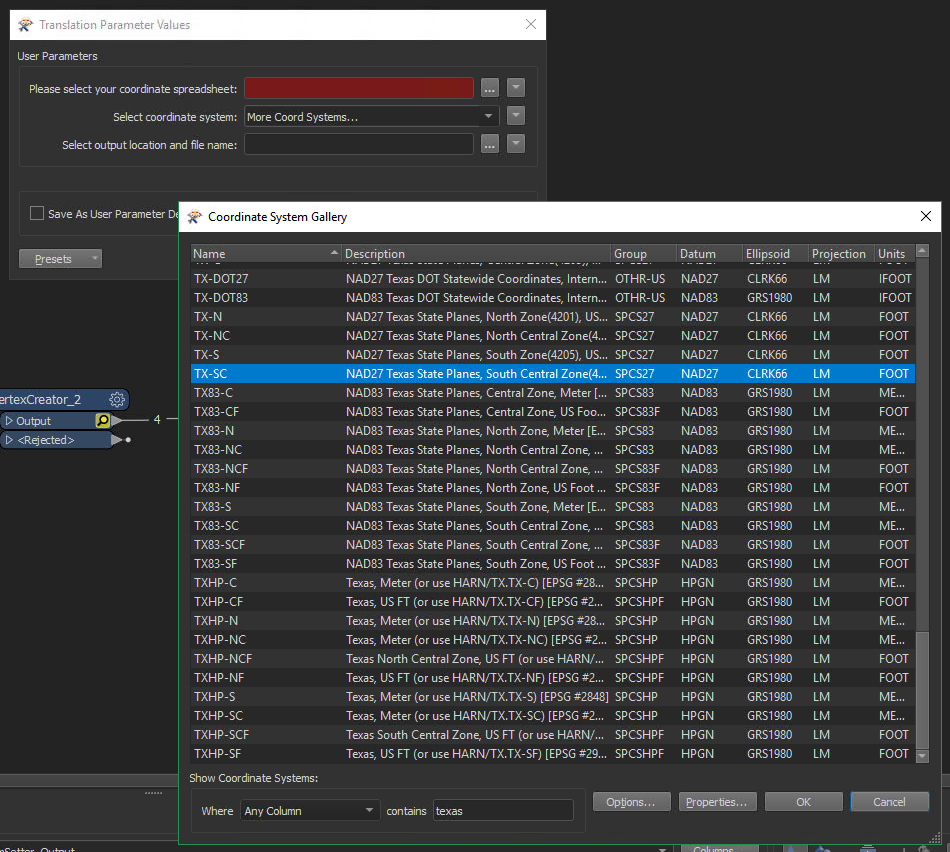
On the other hand, on an FME Server App the search functionality is unable to find my CS and it it giving way less results to scroll through. If I knew the EPSG code I'm guessing it would be fine but I'm thinking in my users' shoes who need to type in more broad terms like "texas". In the App, searching texas doesn't bring up any NAD27 CS choices at all.
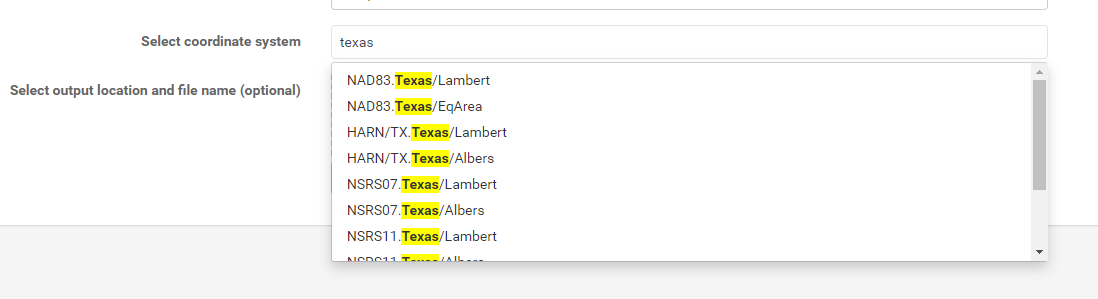
It is a similar situation with folder/file locations. I was hoping this folder selection view would be similar in the app as well.
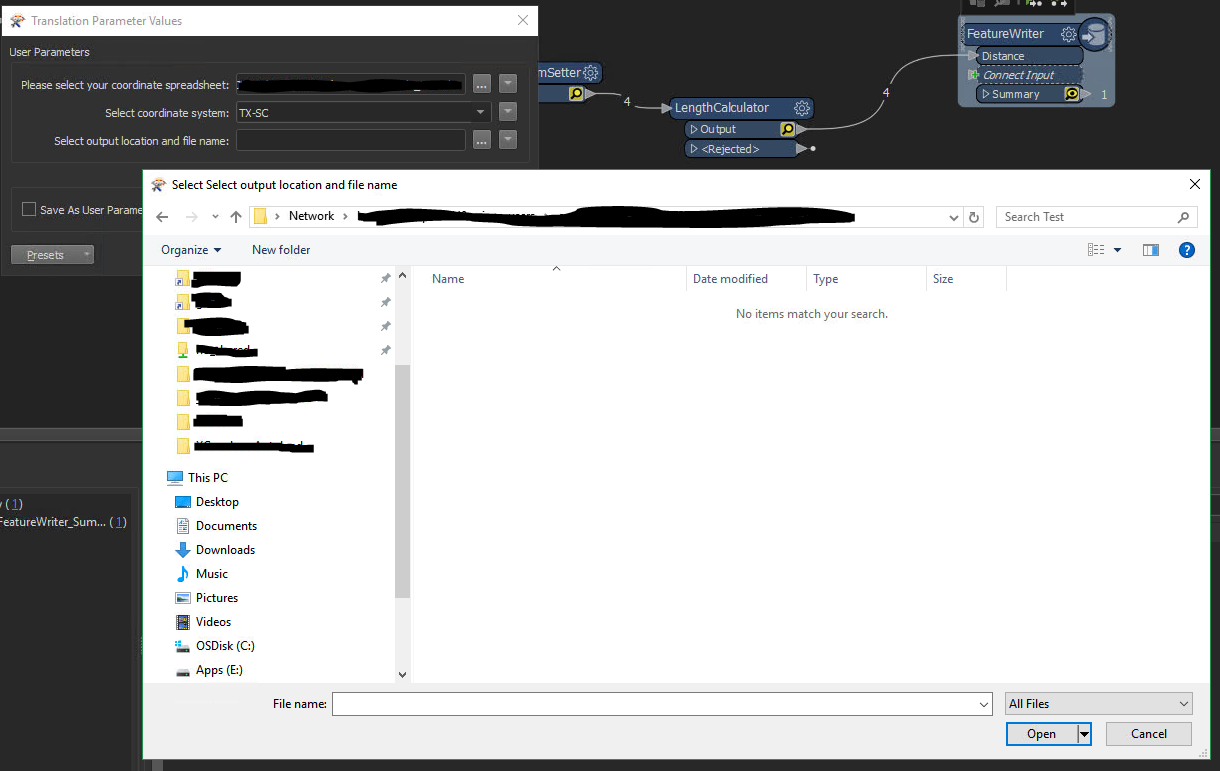
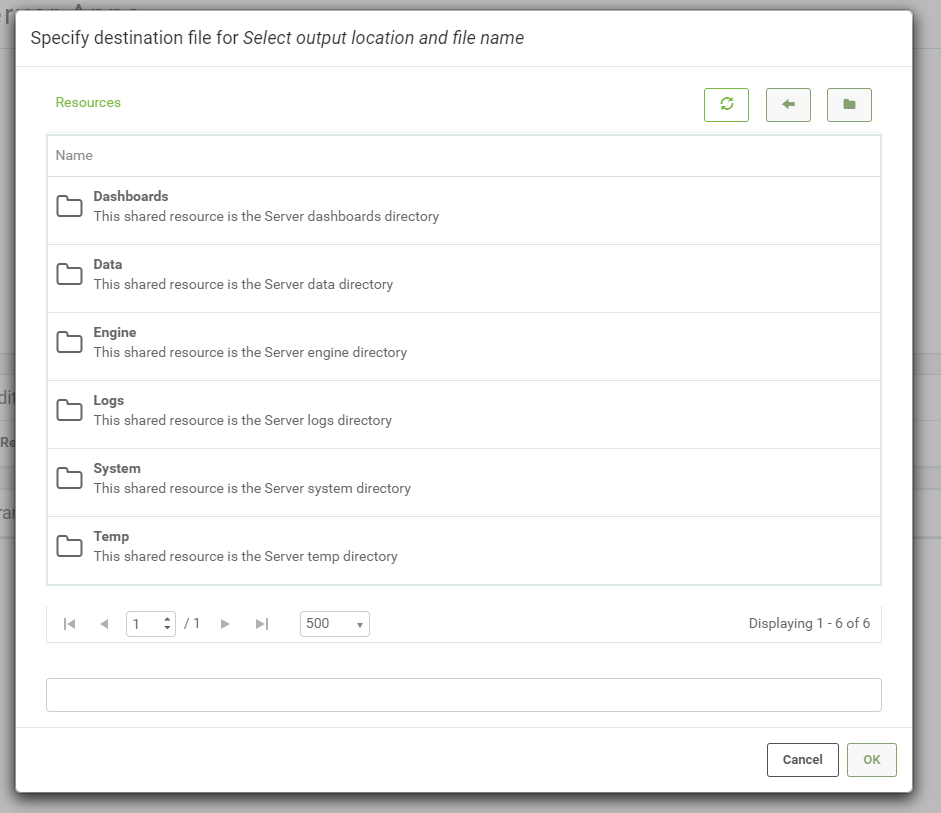
Does anyone have any thoughts? Is this more of an idea for improvements?