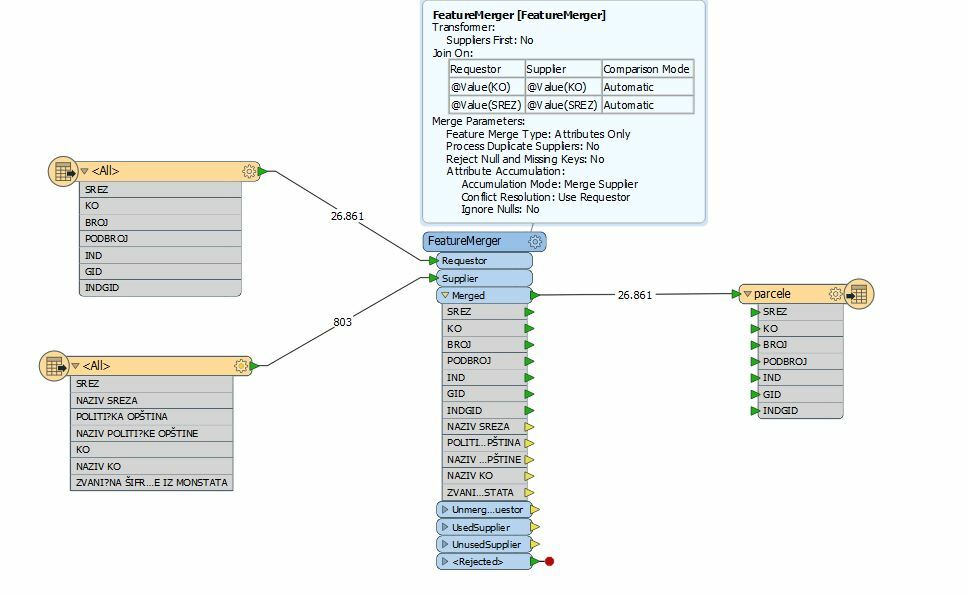Hello,
I am trying to extract the attributes from Excel to Shape file. I have a large shape with certain attributes, and I would like to join them by some conditions.
For example in this case, there are two attributes that are same as the names of the cells in Excel. If those values are the same, I would like to join the rest of attributes.
I am trying to do this with feature merger. Xls is supplier and Shape is Requestor in my case, but I am not getting those extra attributes that I want to get.
Can somebody please help me with a hint?
Best regards,
Dejan