Hello,
I'm trying to georeference some non-geospatial PDF files. I have the corresponding GEOTIFF and a shape of the desired bound for each one. I need a PDF output in CMYK and a reasonable file size (that's why i'm not using GEOTIFF directly in the first place).
Here is what I have tried so far:
1) replace the boundingbox geometry of the pdf by the shape, but the pdf bondingbox get rejected
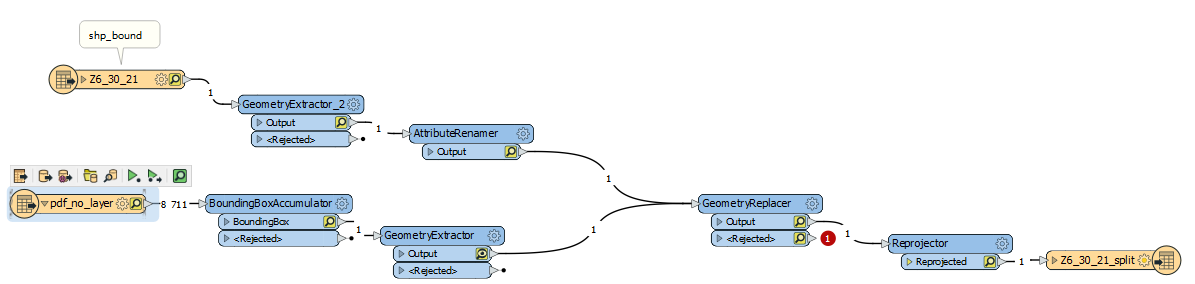
2) use raster georeferencer with known upper left coodinates, but I don't know how to find the appropriate cell spacing, and using raster is part of my problem (as explained above).
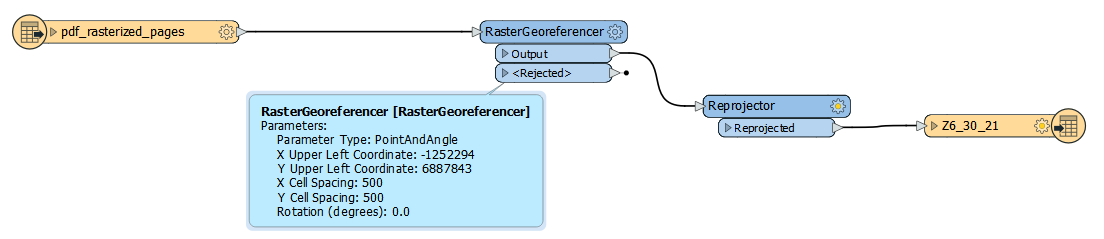
Any ideas ? Thanks












