Hi there,
I am struggeling how to solve the problem.
I have got 80000 Polygones and need to filter them into a smaller groups.
see the screenshot:
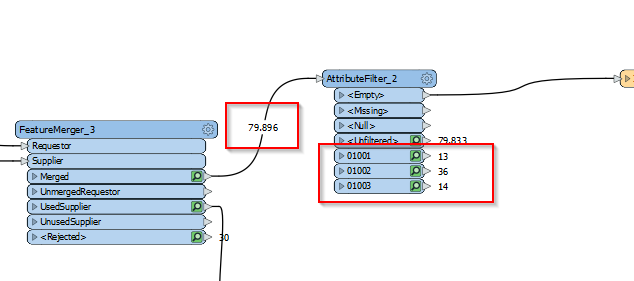
they have one attribute, lets say "CODE" with which I could filter them (01001; or 01002 etc.).this should gives about 430 groups
Of course I do not want to filter them manually. is there any option to filter them with something like a batch filter?
To find the same values > when the same value > write them in the 1 group, or somethng simmilar.
after that need to write theese "group infos" into a polygone geometry.
I have a polygones which have the same attribute "CODE" (01001; 01002...) was thinking again about "featuremerger"
But I do need to keep for example all 13 features from CODE 01001 and so on.
Any Idea how could I achieve this?










