We translated a GML file to GDB, Then we get two problem:
- FeatureColleation layer induced, how to remove it
- layer name with geometry, how to remove it
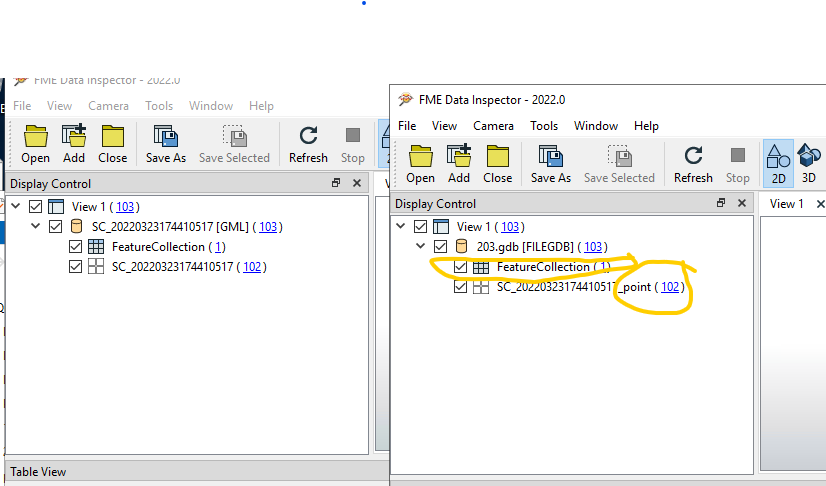 Thanks
Thanks
Enter your E-mail address. We'll send you an e-mail with instructions to reset your password.