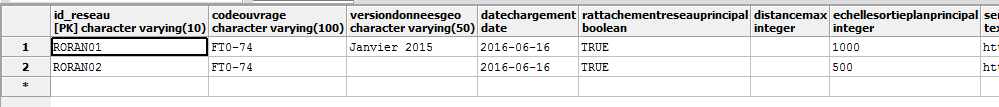I have a PythonCaller with an input function as usual.
In this function, I have a list to update.
myList = [toto, tata] if cond1: myList.remove(toto)
logger1 myList.append(momo)
logger2 if cond2:
myList.remove(tata)
logger3
myList.append(mama)
logger4
So, I want to obtain at last, myList = [momo, mama]
But, if I check the loggers :
logger1 : [tata] (all right)
logger2 : [tata, momo] (still all right)
logger3 : [toto] (as if the list reseted)
logger4 : [toto, mama] (so not quite good)
I think the problem come from the fact that I have two objects coming in the FME project. Is that right?
How can I save the first change?
Am I missing something?