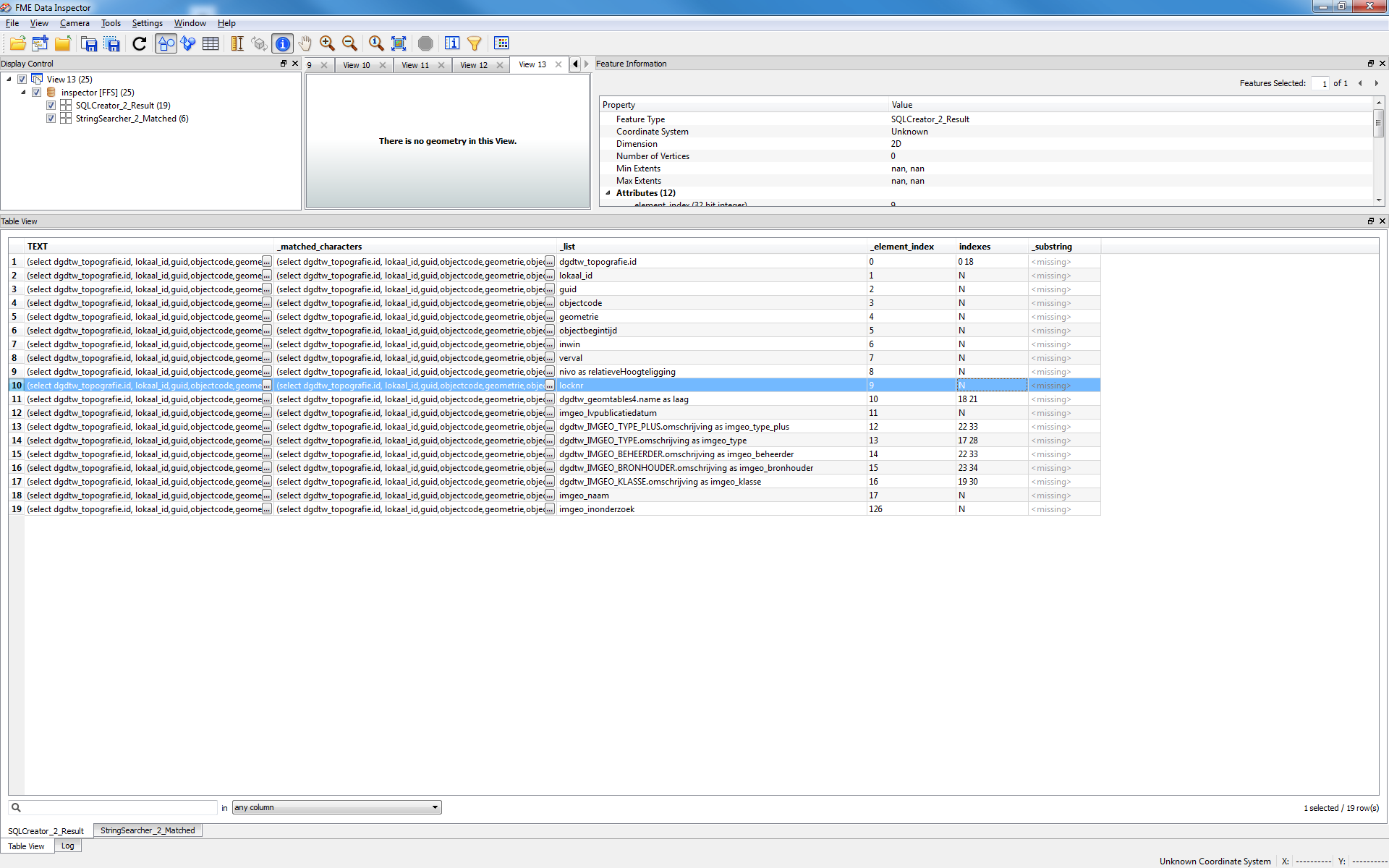I want to create a shapefile from a view in Oracle Spatial. View is created by another application by querying number of table. So schema of the view changes every time. I am able to create shapefile first time but once schema changes I am not able to create. What should I need to do to handle this dynamic schema.
Cheers