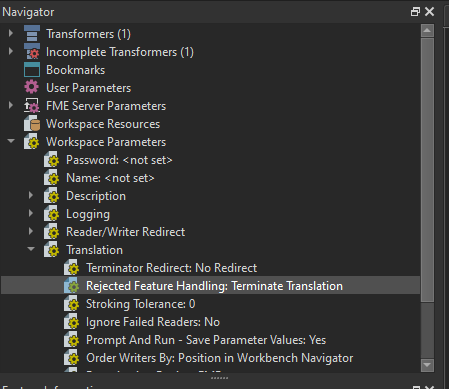Hi all, I have a couple of point features which are feeding through with polygons (as the points should join to polygons, bar these 2). I've tried the GeometryCoercer and CenterPointReplacer etc but no luck. Is there something I'm missing which could create even a small polygon from a point?
Enter your E-mail address. We'll send you an e-mail with instructions to reset your password.