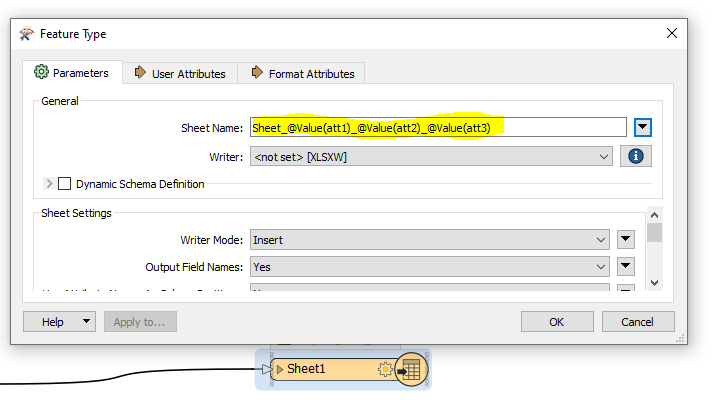Hi,
I have an Excel spreadsheet that has thousands of rows that need to be grouped together by a couple different columns, then write all grouped Features to their own individual spreadsheets. I've done this using the HTMLReportGenerator, then putting the HTML content table into an email, but I need to instead write each 'report' in a spreadsheet, so each table row would be an Excel row. Can anyone help with what transformers would be able to group the features without analyzing them, then write each grouping to their own respective fan-out spreadsheet?