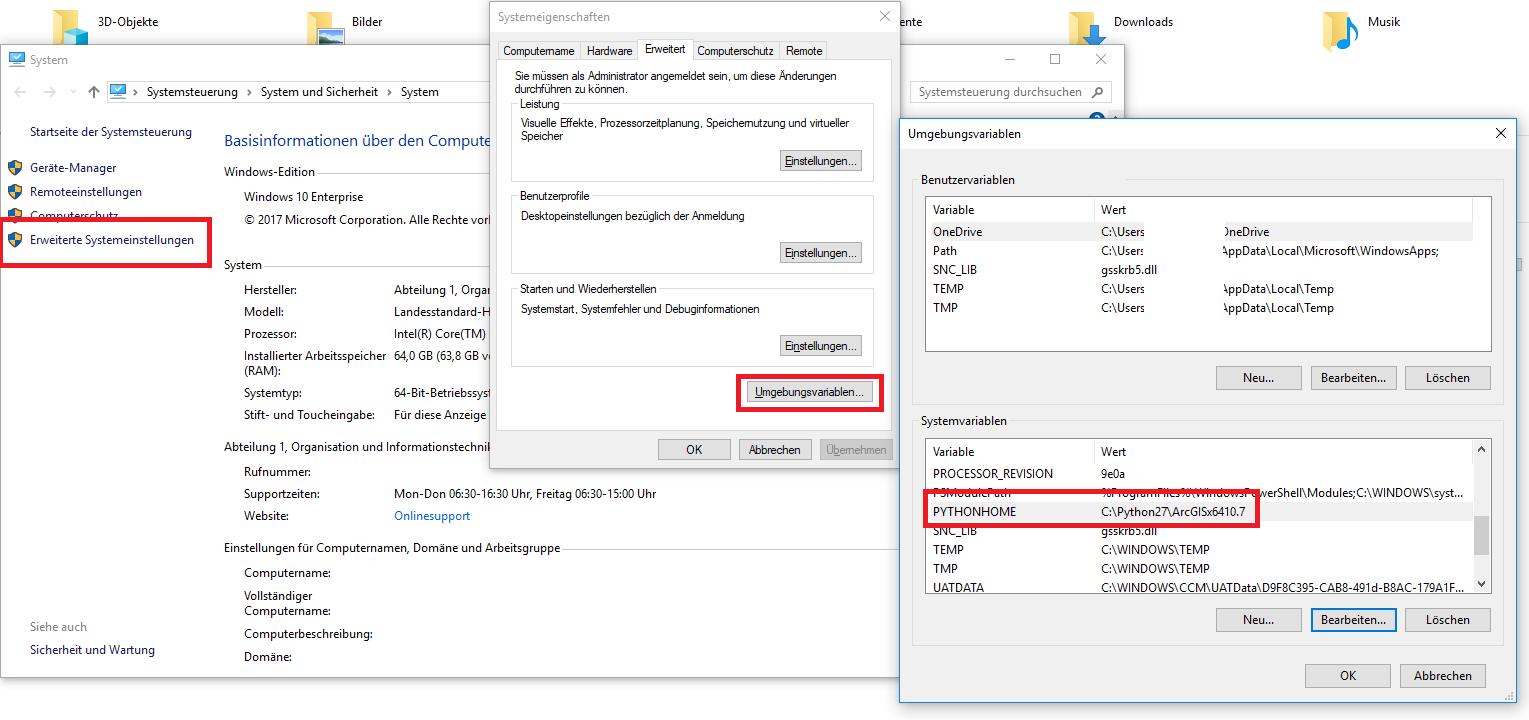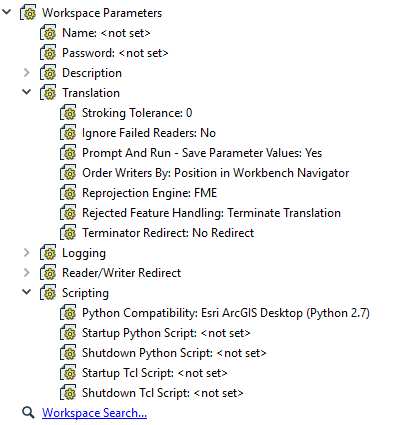I'm wondering if anyone else is using FME 2019.1 alongside ArcGIS 10.7.1 with 64bit Geoprocessing and is experiencing strange python behavior/errors?
I've noticed many errors with workbenches that have startup/shutdown python scripts such as "DLL load failed: %1 is not a valid Win32 application" (Only occurs when a workspace runner kicks off another workbench that contains a startup python script, running the 2nd workbench itself does not invoke this error)
To FME loading Python 3.7 despite the workbench specifying 2.7. I've also seen generic failed to execute python scripts.
I can uninstall ArcGIS 10.7.1 and reinstall ArcGIS 10.6.1 and all workbenches run without issue. The moment I install ArcGIS 10.7.1 all these issues appear.