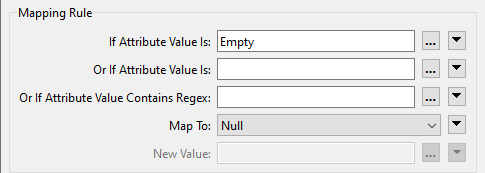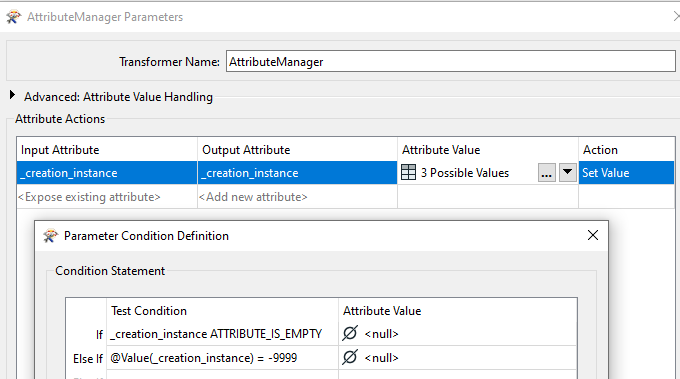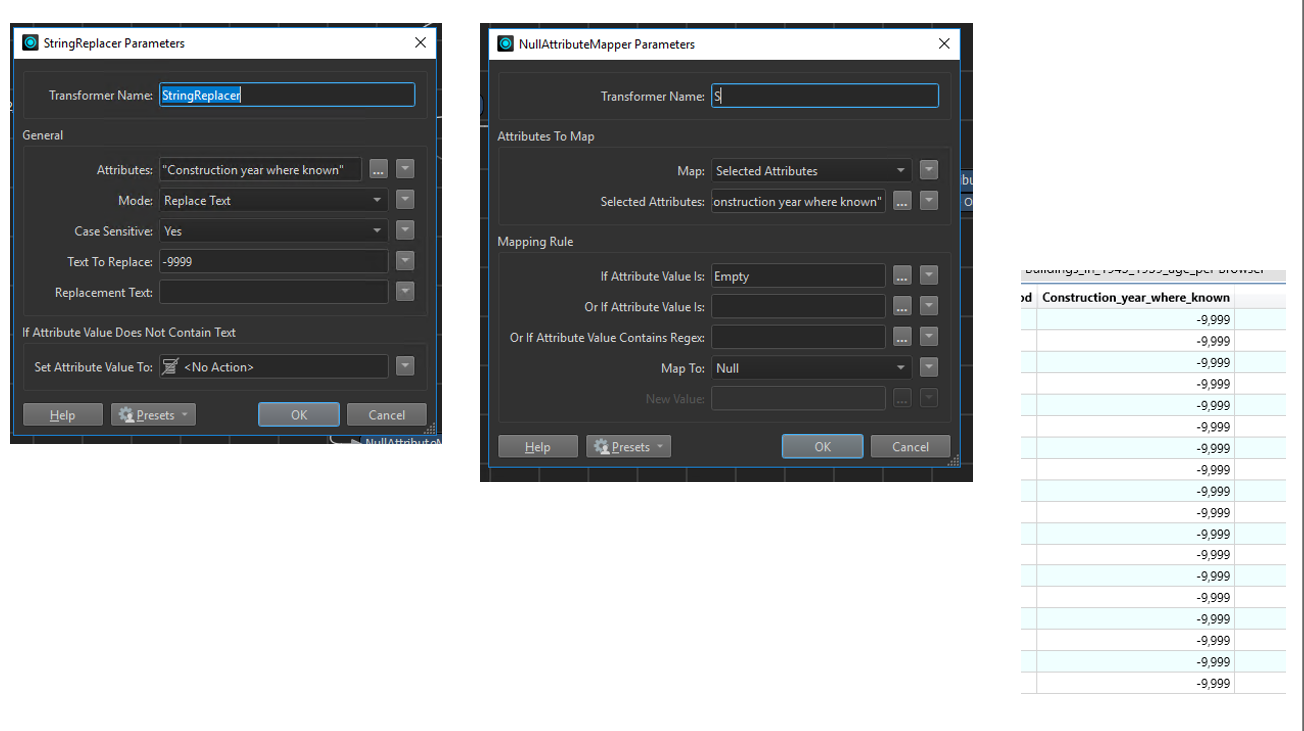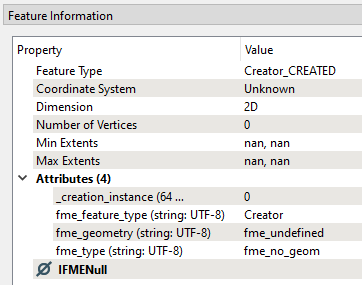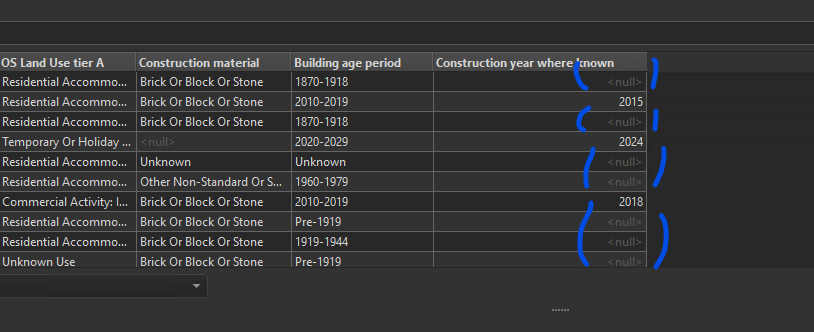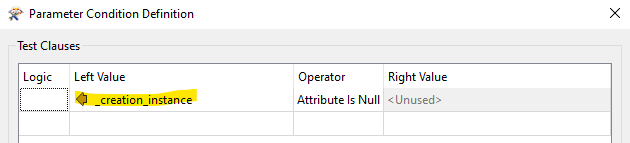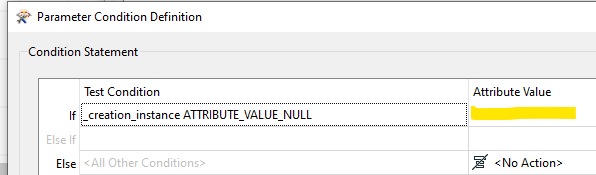Hello Forum,
I have an attribute in a gpkg dataset containing year values (e.g.: 2016). Where a year is unknown the value is <null>.
When this dataset is translated into tab or geojson any values of <null> get shown as -9999. I assume that's how the MapInfo tab translator sees <null> values. But instead of -9999 this I want any <null> value to be blank.
With StringReplacer I know I can replace a value such as 2016 with 3016, not that I would want to do that!. But when I type in <null> as the 'Text to replace' and leave 'Replacement text' blank, the output still shows -9999 instead of it being blank.
I wonder if there is a special way of specifying <null>. How do I effectively replace <null> value in an integer attribute with blank?
I've seen https://community.safe.com/transformers-9/replace-value-with-a-null-1778 but that doesn’t quite cover it.
Thanks,
Stuart