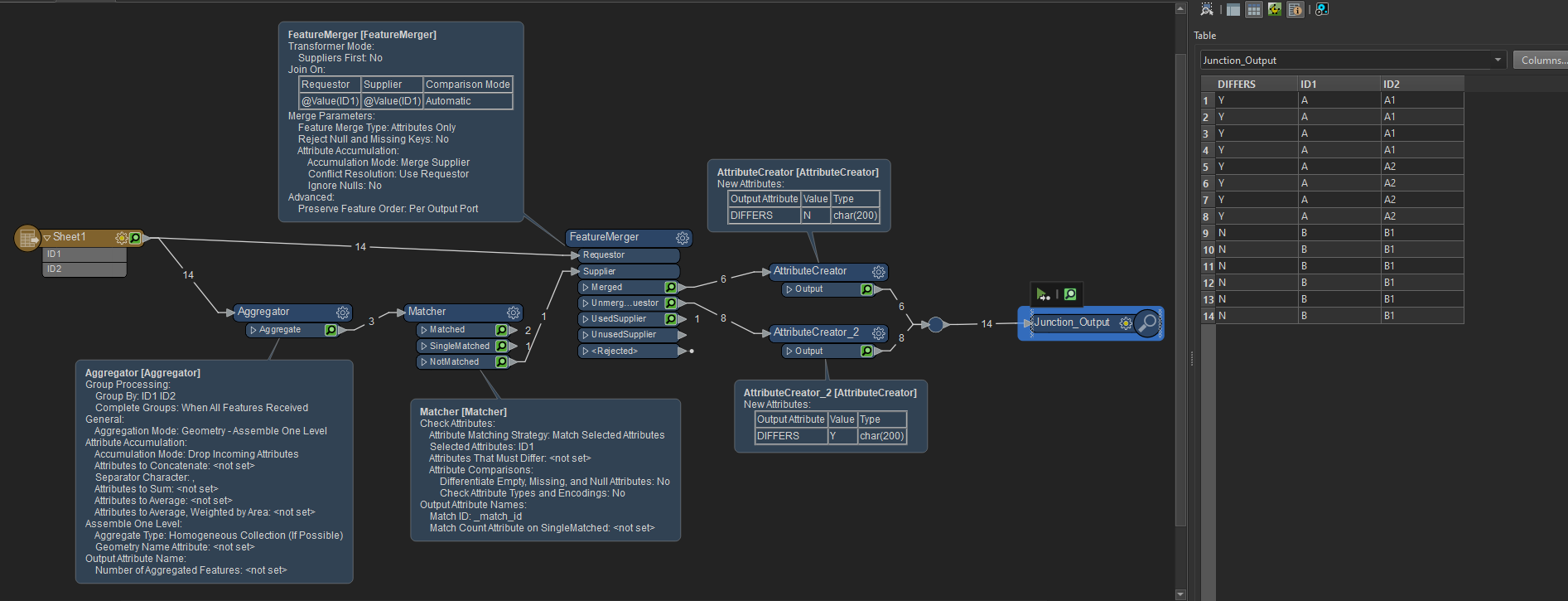This seems easy but I'm not sure how to go about it. I want to do an initial match on ID1 and then detect if ID2 has different values. So A has different values in ID2, and B does not.
Initial data
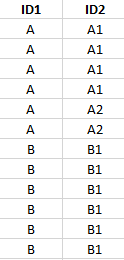 Required Data
Required Data
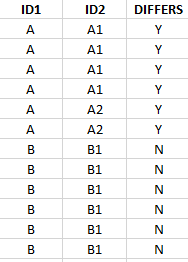
This seems easy but I'm not sure how to go about it. I want to do an initial match on ID1 and then detect if ID2 has different values. So A has different values in ID2, and B does not.
Initial data
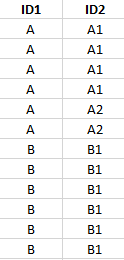 Required Data
Required Data
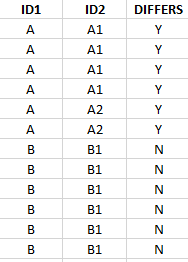
Best answer by dustin
Feed your features into an Aggregator, with Group By processing set to both ID1 and ID2. Send the resulting features to a Matcher with Group By set to ID1, which will give you the group of features where both ID1 and ID2 always match. This will be the Supplier in a FeatureMerger, with the original features being the Requestor, merging on ID1. From the Merged port assign the DIFFERS attribute as N, and from the UnmergedRequestor assign those DIFFERS as Y.