This is my first time using FME to update a database, I usually just write to another file.
I have connected to a specific table in the database (multimedia objects) and I've basically filtered and done a string replacer on some instances in a specific column (product_uri).
How do I now save these changes in the database? I just want to replace the 156 cells I string replaced and keep everything else as it was.





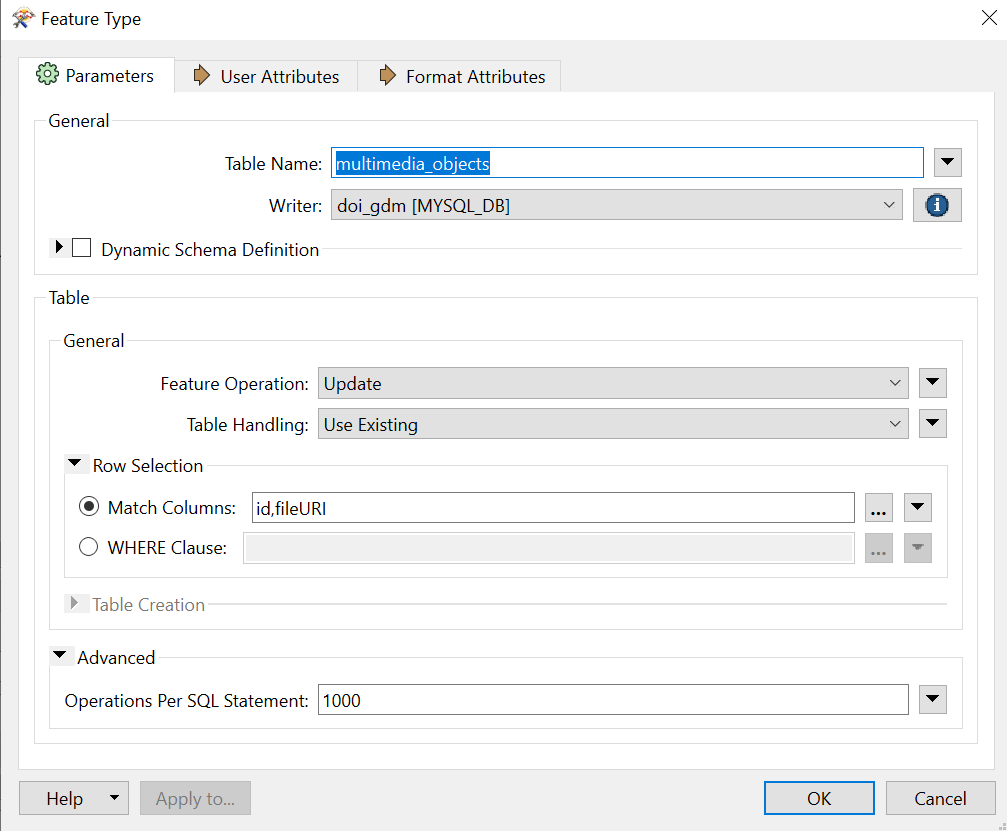 And I have a tester showing my string replacer worked,
And I have a tester showing my string replacer worked, 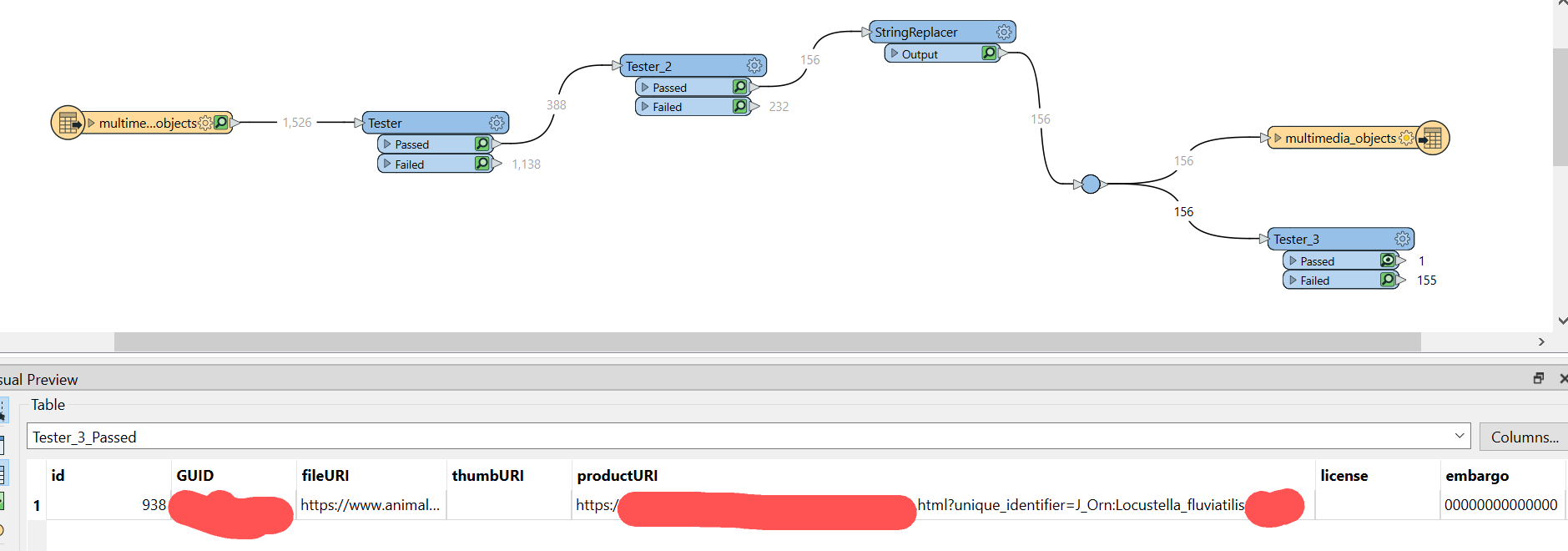 but the single row shows a sample of what was written - it has gone back to the original, it hasn't updated the product uri.
but the single row shows a sample of what was written - it has gone back to the original, it hasn't updated the product uri. 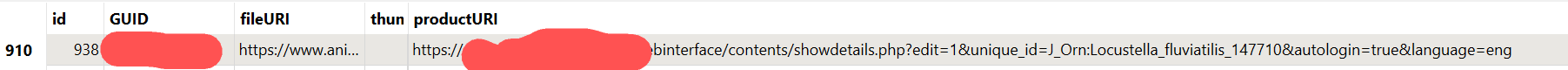 Hopefully even with me covering part of the URL you can see it's still displaying the long version, not the shortened one that I want.
Hopefully even with me covering part of the URL you can see it's still displaying the long version, not the shortened one that I want.

