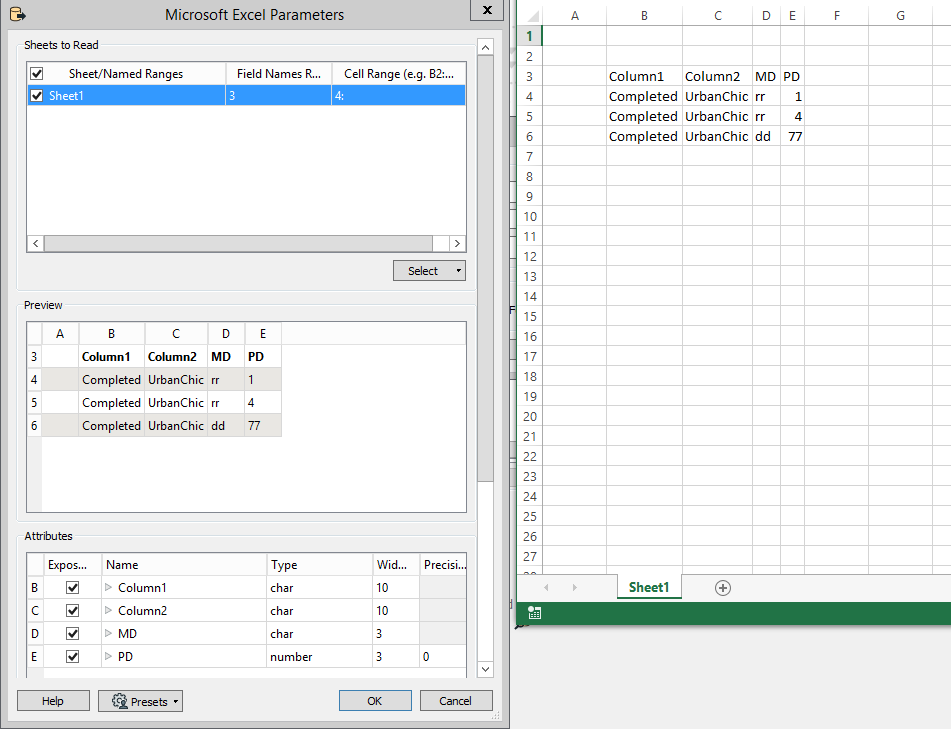Hello,
I am trying to read multiple excel files that unfortunately don't come very clean, meaning that the headers are starting on the third row while the first two rows are mainly blank.
So I used the "Directory and File Pathnames" reader to pull all the excel files that I need and then connected it to the Feature Reader but the "Attributes to Expose" doesn't work as I don't have headers on the first row. I attached a snip of how the .xls files look.
Basically I would need to somehow skip/delete the first two rows and read from there. Not sure.
Can anyone advise on this one? Many thanks!