I am using FME Form (previously desktop)
FME(R) 2019.2.3.2 (20200320 - Build 19825 - WIN64)
I want to learn how to use a simple WFS reader
The provider is Geoscience Australia
The WFS is National Local Government Area Council Offices
The URL I have set is
https://services.ga.gov.au/gis/services/Local_Government_Area_Council_Offices/MapServer/WFSServer
But it does not work
I get this error
<ows:ExceptionReport xmlns:xs="http://www.w3.org/2001/XMLSchema=" xmlns:ows="http://www.opengis.net/ows=" xmlns:xsi="http://www.w3.org/2001/XMLSchema-instance=" xsi:schemaLocation="http://www.opengis.net/ows http://schemas.opengis.net/ows/1.1.0/owsExceptionReport.xsd=" version="1.1.0=">
<ows:Exception exceptionCode="InvalidParameterValue=" locator="outputFormat=">
<ows:ExceptionText>OutputFormat 'text/xml; subType=gml/3.1.1/profiles/gmlsf/1.0.0/0' not supported.</ows:ExceptionText>
</ows:Exception>
</ows:ExceptionReport>
Received error report: ExceptionReport
The XML Module halted on error, see the logfile for details
<WFS> An error occurred while reading a GetFeature response, to ignore the error and avoid losing the previously read features, set the WFS "Ignore GetFeature Error" parameter. Total features downloaded: '0'
A fatal error has occurred. Check the logfile above for details










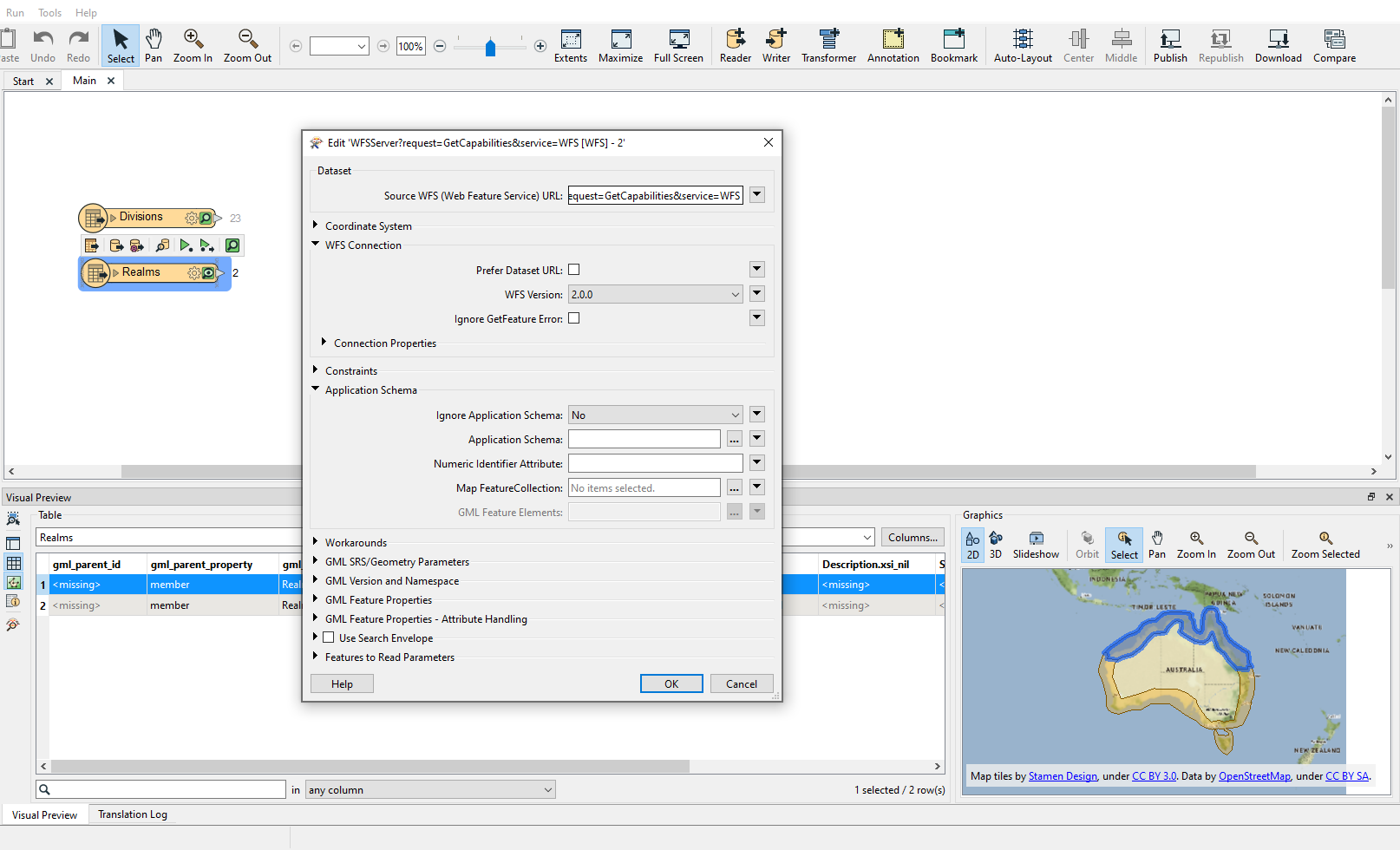 Not sure if WFS are backwards compatible or not, maybe not? Please let me know if you're unable to read the data after updating the parameters! Happy to help, Kailin
Not sure if WFS are backwards compatible or not, maybe not? Please let me know if you're unable to read the data after updating the parameters! Happy to help, Kailin





