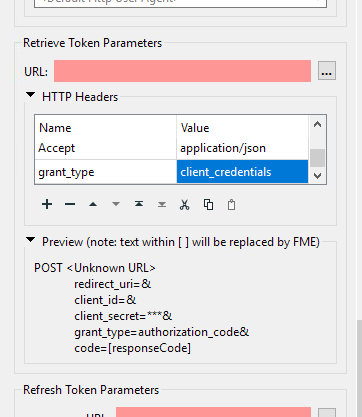Hi there, we are looking at making an OAuth2 connection so that we can pull back JSON files from our Asset Management System in TechOne so that we can then populate our SQL data. I thought FME Workbench would be a lot cleaner than using Python, however I am struggling to connect when setting up a web connection. I receive “an error has occurred” when testing. Out of the three requirements I am unable to set the third one, which is most important. This being grant_type in the body needs to be set to “client_credentials”. Is there any way to change this? I read that you can’t so trying to see if there is a workaround.
I read online some are suggesting a REST API but not sure if that’s the way to go in FME Workbench.
Regards,
Josh