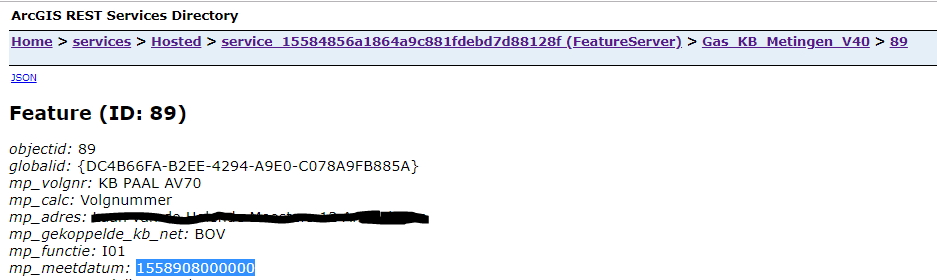I have a hosted feature service in Portal for ArcGIS 10.6.1.
I can read the feature service with FME 2019.0.0.1 Build 19246 - win32. However the date fields are read with a value that is 2 hours earlier.
In Portal for ArcGIS, in the hosted feature data tab I see the date that we entered into the service via the Survey123 app: 5/27/2019, 12:00AM
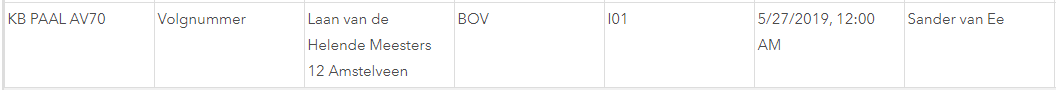
When I read the same record with FME the value is 20190526220000:
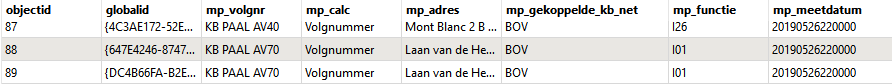
Both the Portal for ArcGIS Server and the FME Server are set to UTC +1 with daylight saving time. The time for both servers is the same.
The hosted feature service was made via Survey123 - thus the data sits in the Portal. The field above is filled in with the Survey123 form but I also see that the editor tracking fields are affected.
We use FME to make a report of the Survey123 collected records so it is important that the dates are correct. I also see the issue if I read the data in FME Desktop.
Has anyone experienced this sort of issue before?
Thanks,
Annette