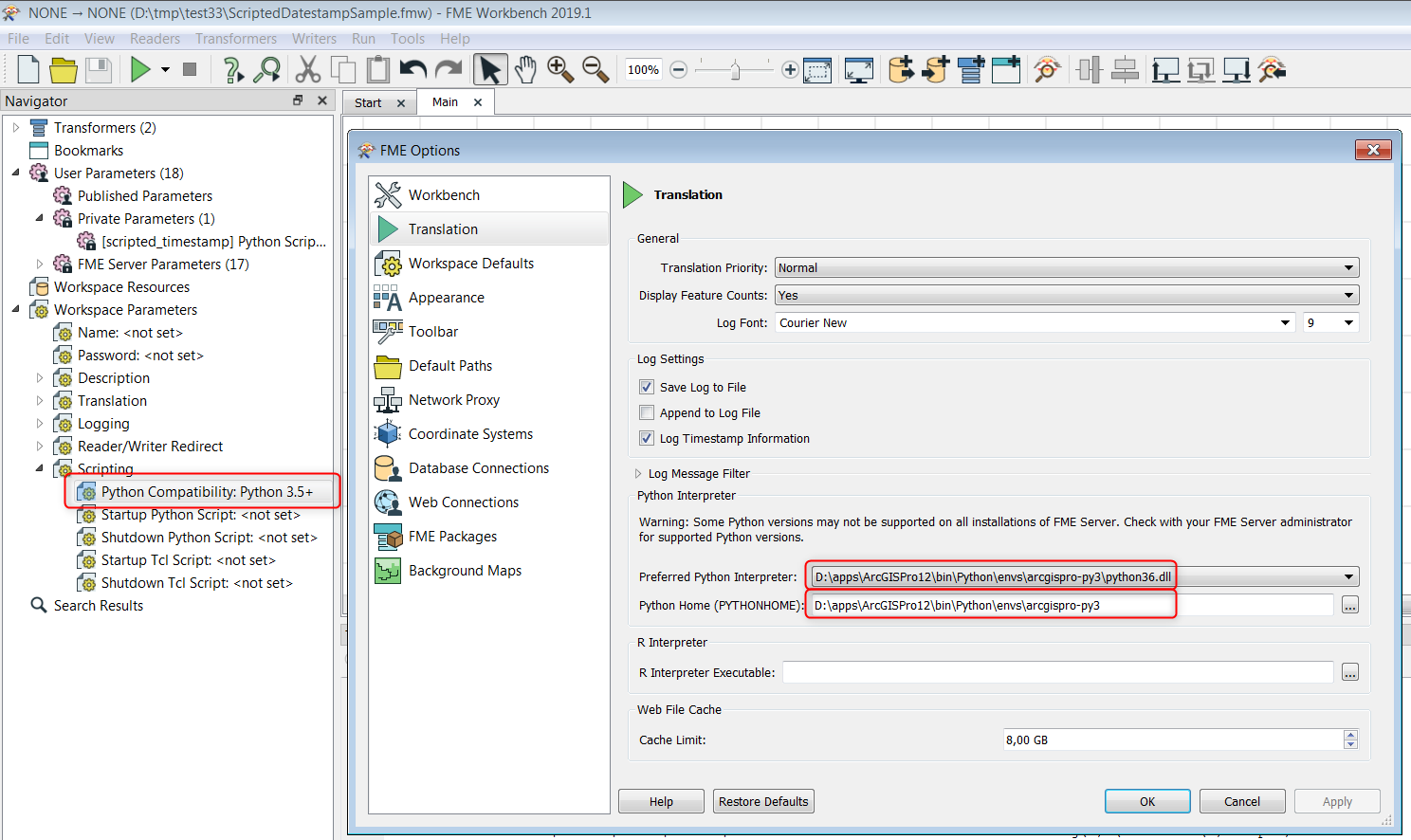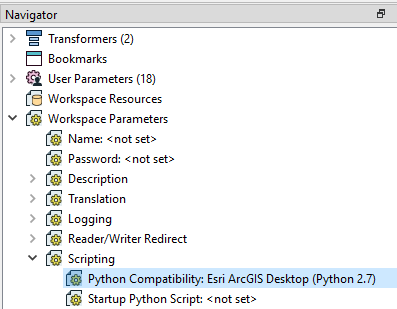In pre 2019 versions of FME I often used a python scripted parameter to generate a timestamp which I used in the filename of a File Geodatabase.
All I used was:
import datetime
return datetime.datetime.now().strftime("%Y-%m-%d %H-%M-%S")Now I can't get it to work anymore. The moment I add the parameter the workbench is done:
2019-08-19 11:26:35| 2.1| 0.0|FATAL |GEODATABASE_FILE writer: An unknown exception occurred
I suspect it has something to do with the deprecation of python 2.6? What configuration do I need to set to get this to work?
My Python skills are nonexistent, so it might be something obvious but I can't find what I'm doing wrong.