I have a raster in which I need to change the vertical datum. I tried using the CSMapReprojector but it didn't work. It looks like FME just always sees the Raster at 2D when I view it in the Data Inspector. Is this a bug?
Solved
How can I change the Vertical Datum (Vertically Reproject) in a Raster DEM
Best answer by fmelizard
This is not a bug. FME will always interpret a raster as 2D. The height information is stored in the pixels of the raster image. To shift the vertical datum it's probably easiest to first convert it to a Point Cloud, then perform the vertical shift and then change it back into a Raster.
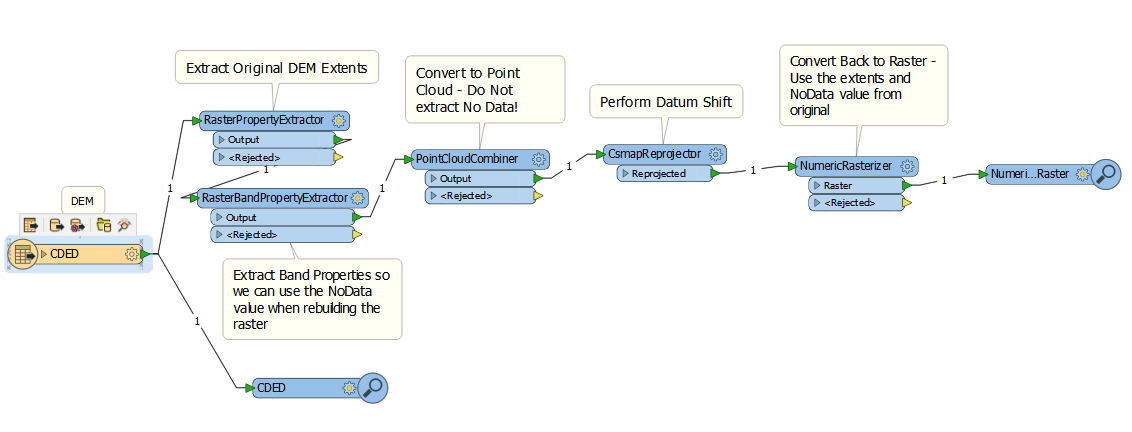
You can try it your self here: reprojectrasterheights.fmwt
(Data sourced from the City of Vancouver)
This post is closed to further activity.
It may be an old question, an answered question, an implemented idea, or a notification-only post.
Please check post dates before relying on any information in a question or answer.
For follow-up or related questions, please post a new question or idea.
If there is a genuine update to be made, please contact us and request that the post is reopened.
It may be an old question, an answered question, an implemented idea, or a notification-only post.
Please check post dates before relying on any information in a question or answer.
For follow-up or related questions, please post a new question or idea.
If there is a genuine update to be made, please contact us and request that the post is reopened.



