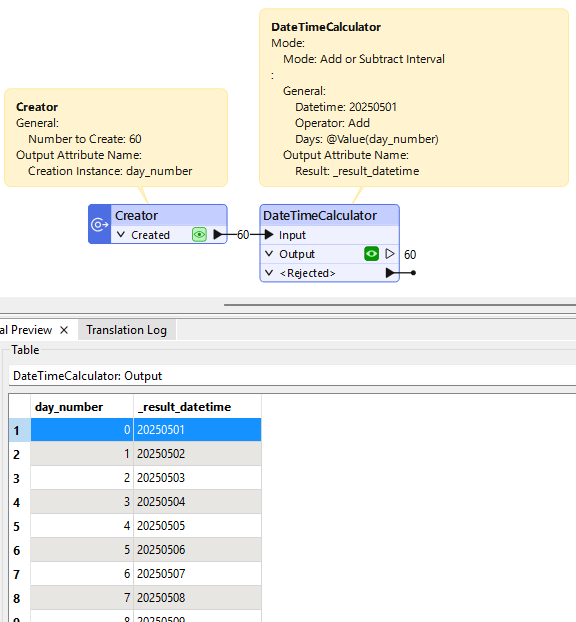I have a workbench which is calling data back for 8 reports via 8 different httpcallers. I can add a date parameter to the URL to call back one date at a time. I have 60 dates I need to individually grab the data for.
How can I get it too complete the workbench, move on a day and run it again, and again...and so forth, through a list of dates?
Workbench has a number of HttpCallers that need running for each of a series of dates
Best answer by redgeographics
If you have a list of those dates as say a text file (one date per line) or Excel you can read that in. Each date then becomes a feature, with that date as the attribute. Use that to feed your HTTPCallers.
You’re potentially going to run into rate limiting issues, if that’s the case, a more elegant solution would be to use your original workspace but make a User Parameter for the date (if you haven’t done so already) and create a second workspace that reads the list of dates, then runs your original workspace using a WorkspaceRunner, which you can set to “wait for job to complete”, so it only runs one date at a time. In the WorkspaceRunner you’ll get access to the user parameters of the original workspace, so you can feed it the date attribute.
Reply
Enter your E-mail address. We'll send you an e-mail with instructions to reset your password.