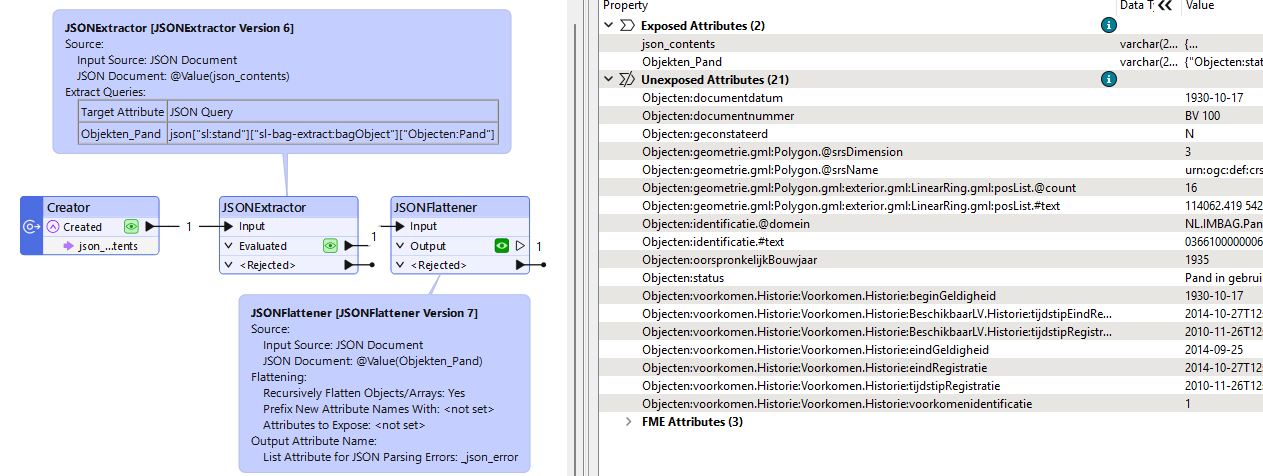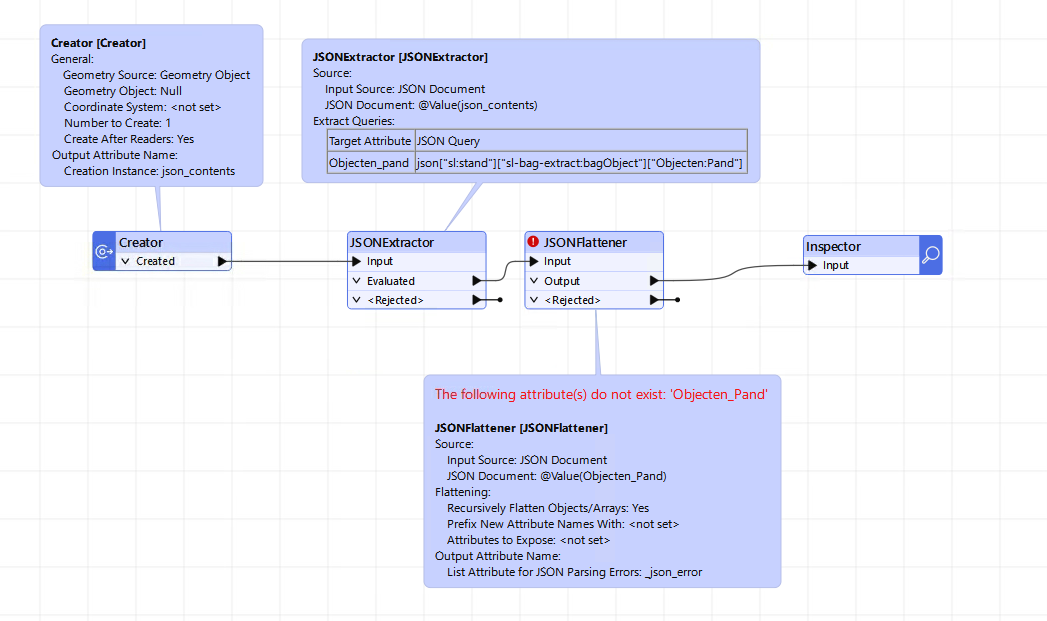How can i extract data from this line?
{"sl:stand": {"sl-bag-extract:bagObject": {"Objecten:Pand": {"Objecten:status": "Pand in gebruik", "Objecten:geometrie": {"gml:Polygon": {"@srsName": "urn:ogc:def:crs:EPSG::28992", "gml:exterior": {"gml:LinearRing": {"gml:posList": {"#text": "114062.419 542728.035 0.0 114067.343 542726.792 0.0 114067.637 542728.082 0.0 114068.445 542728.468 0.0 114069.011 542730.438 0.0 114068.36 542731.246 0.0 114068.639 542732.471 0.0 114063.762 542733.793 0.0 114064.204 542735.512 0.0 114057.619 542737.161 0.0 114055.721 542729.372 0.0 114055.572 542729.428 0.0 114053.081 542719.589 0.0 114059.937 542717.727 0.0 114062.353 542727.763 0.0 114062.419 542728.035 0.0", "@count": "16"}}}, "@srsDimension": "3"}}, "Objecten:voorkomen": {"Historie:Voorkomen": {"Historie:BeschikbaarLV": {"Historie:tijdstipRegistratieLV": "2010-11-26T12:31:16.436", "Historie:tijdstipEindRegistratieLV": "2014-10-27T12:32:20.904"}, "Historie:eindGeldigheid": "2014-09-25", "Historie:beginGeldigheid": "1930-10-17", "Historie:eindRegistratie": "2014-10-27T12:00:33.000", "Historie:tijdstipRegistratie": "2010-11-26T12:11:13.000", "Historie:voorkomenidentificatie": "1"}}, "Objecten:documentdatum": "1930-10-17", "Objecten:geconstateerd": "N", "Objecten:identificatie": {"#text": "0366100000006739", "@domein": "NL.IMBAG.Pand"}, "Objecten:documentnummer": "BV 100", "Objecten:oorspronkelijkBouwjaar": "1935"}}}}