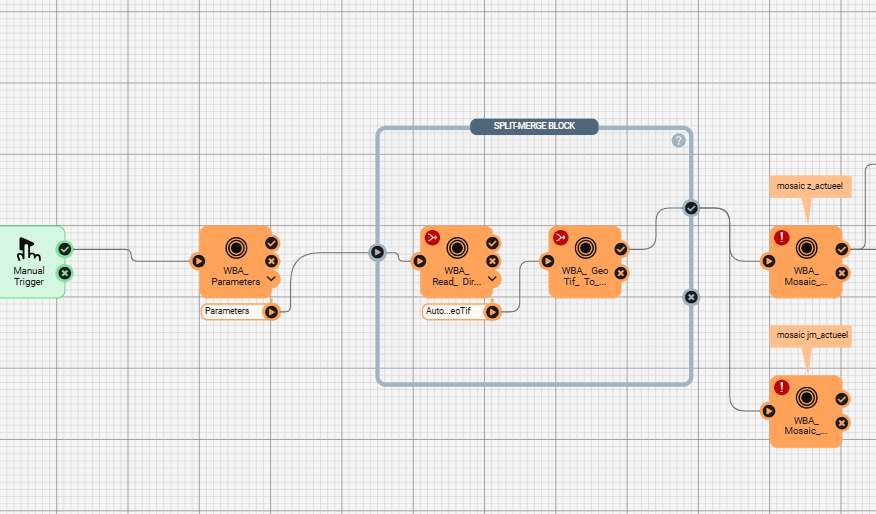I am creating an Automations proces and when assigning the parameters to an integer field get the following message: Must be a whole number. Decimals are not supported.
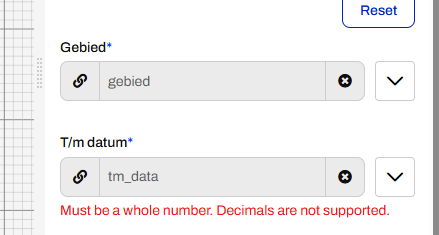
In the Automations first a csv is read for creating all sorts of parameters
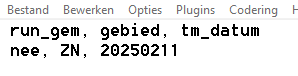
In here there are no decimals.
In the workspace tm_data has the Type int16
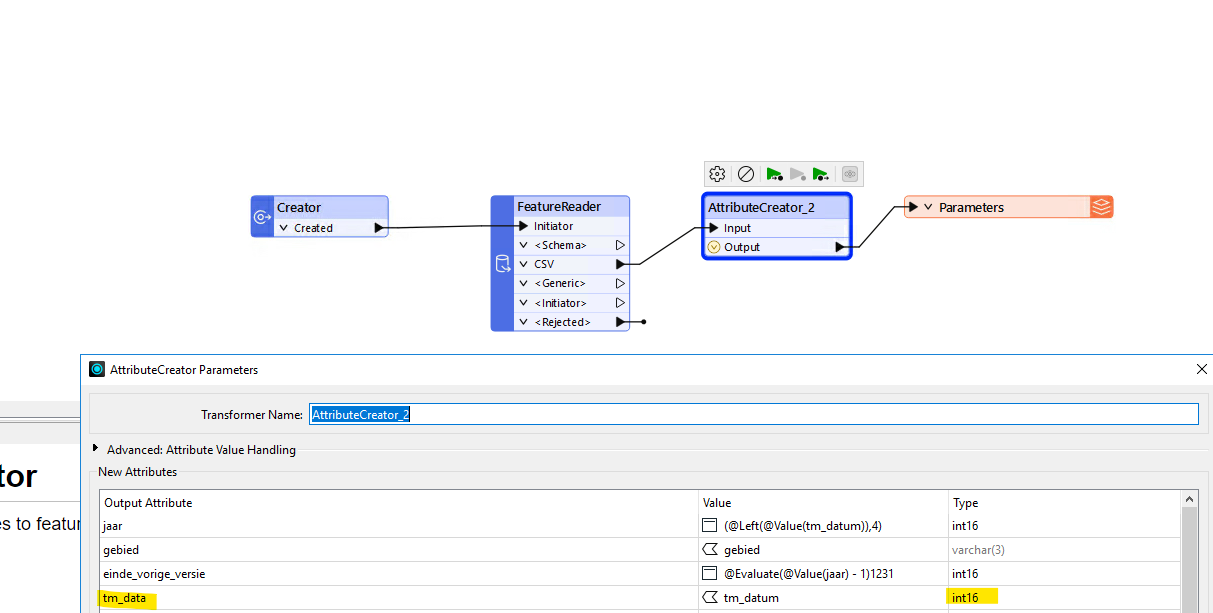
In the Automations writer it is also defined as integer.
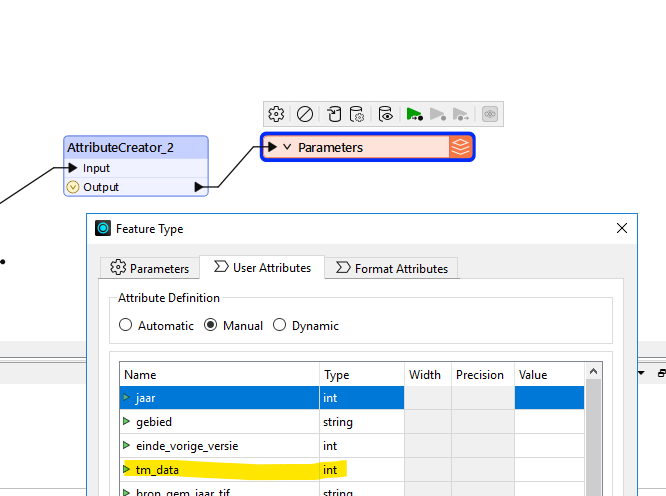
But when assigning the parameters, I receive the error. This applies for all integers I use in this.
This is a automations proces that I also build in Server 2021 and I didn't have this issue but in Flow 2024 I can't get any further because of this error.
Is there something I do wrong or is this a bug?