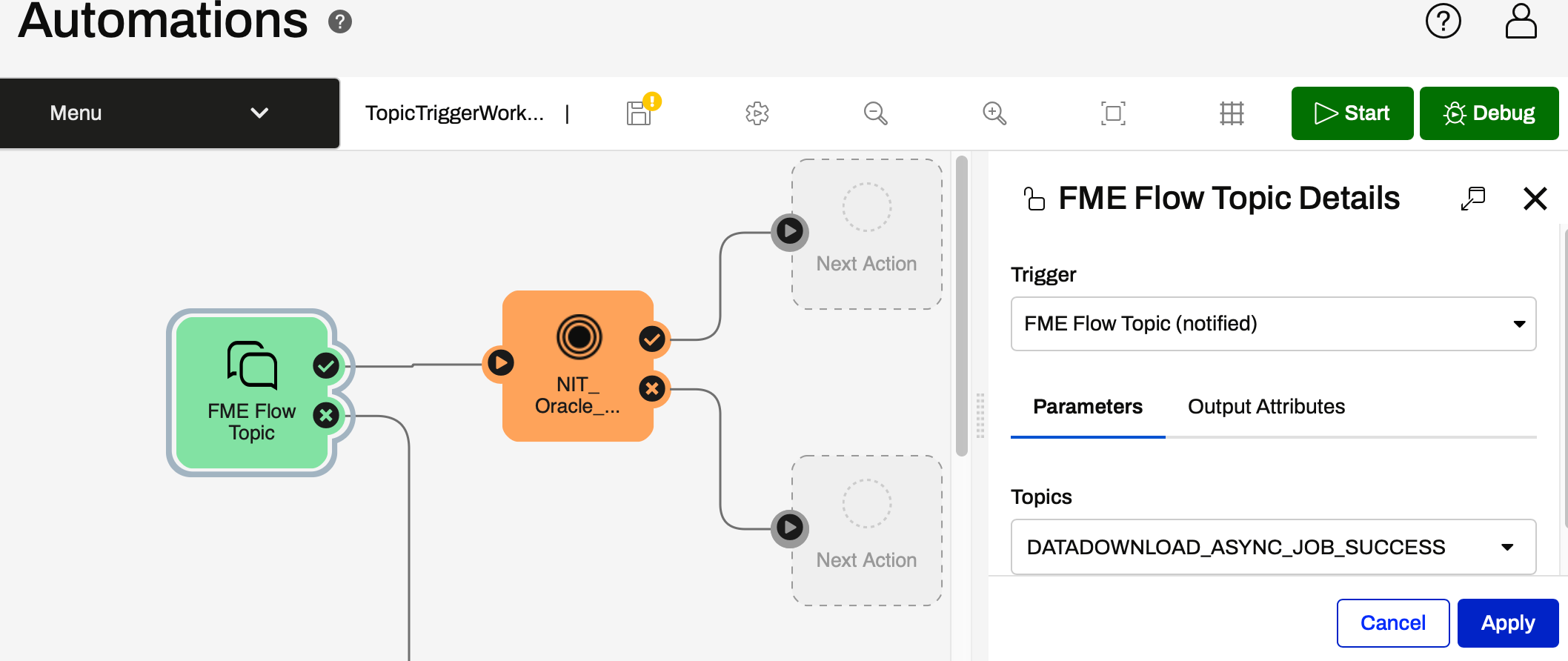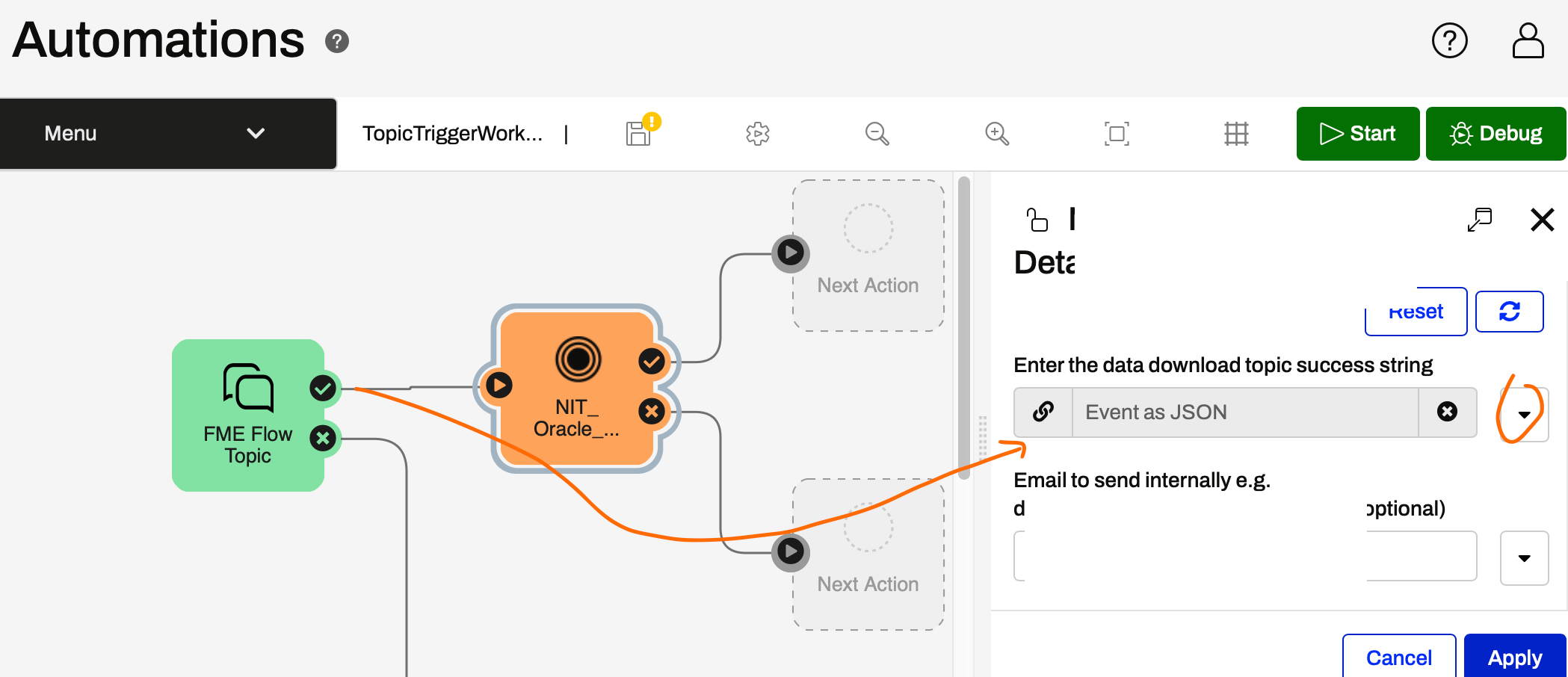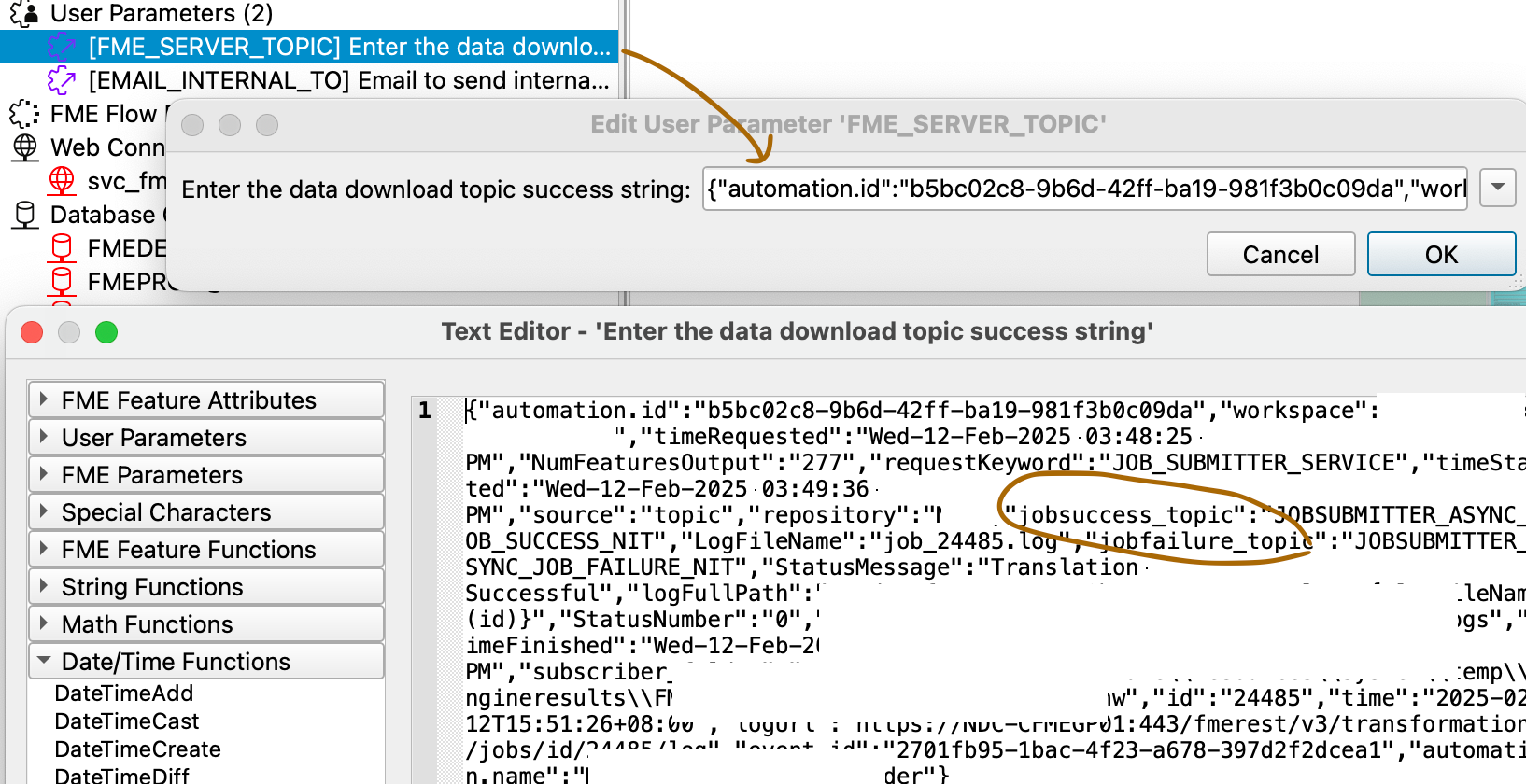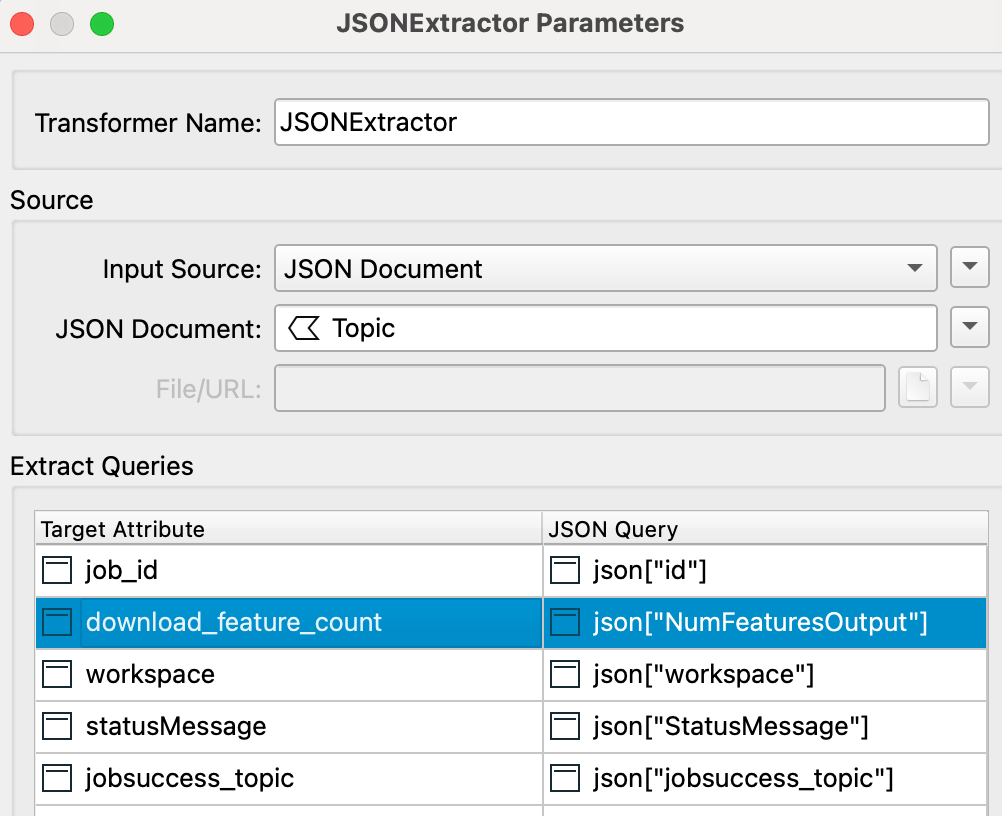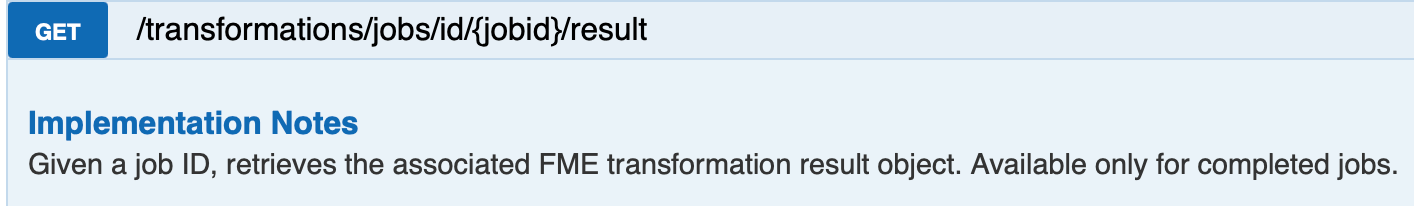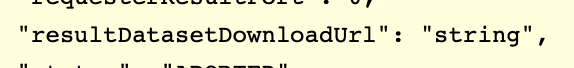Before I get into the details I see there have been a couple of similar questions asked it the past, specifically
As well as this idea
What I’m wanting to be able to do is have a process, specifically one run with the Data Download Service, that has been run through a Workspace App to post to the DATADOWNLOAD_ASYNC_JOB_SUCCESS Topic. Effectively replicating the ‘Email Result To’ functionality of the Run Workspace interface.
Now, I know how you could achieve this by modifying the workspace and include the email functionality there, but that means updating a significant number of workspaces, and ensuring that future workspaces are built with that functionality included.
Does anyone have any ideas? Could an automation app be a solution (don’t have much experience with them)?