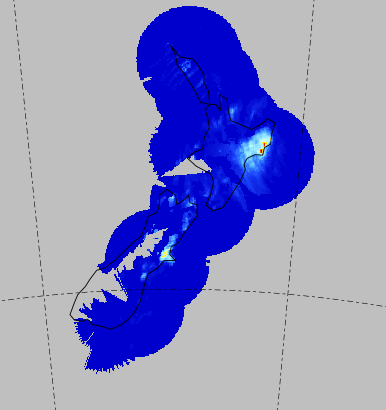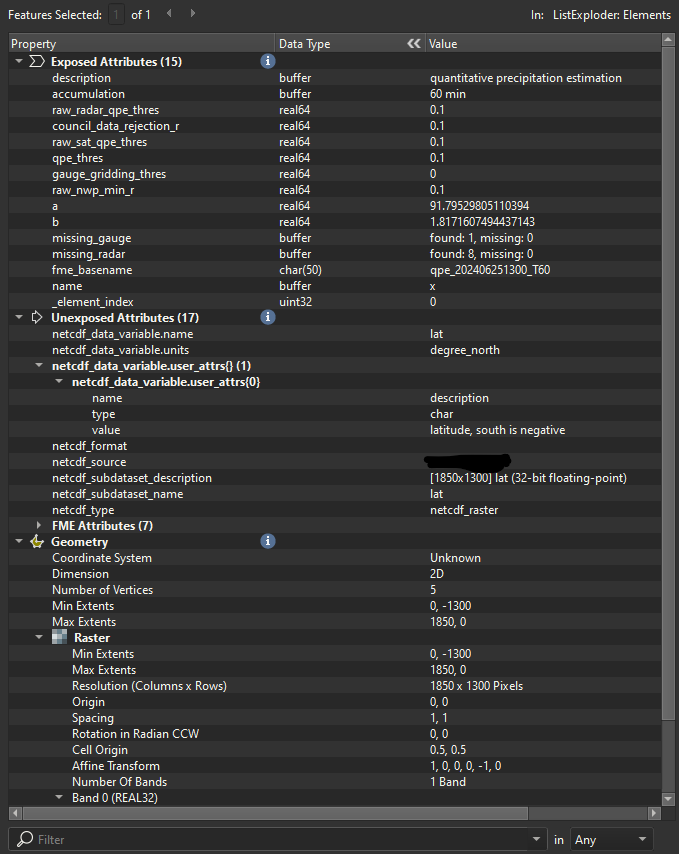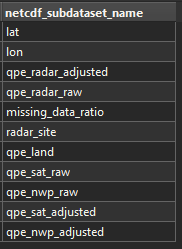Hi FME world,
I have received a series of NetCDF files (representing rain radar) and I have no information on the projection for them, other than they are supposed to be in New Zealand and maybe Lambert Conformal? I can represent in an app like Panoply (image below) but when I try to project in FME, NZTM or LL84 is incorrect. I have tried creating a custom coordinate system but this is no use either.
I’ve included a view of the Feature Information with the exposed list as per this conversation NetCDF - no CRS desposited | Community.
Would love some direction if anyone has any thoughts?! Thanks!