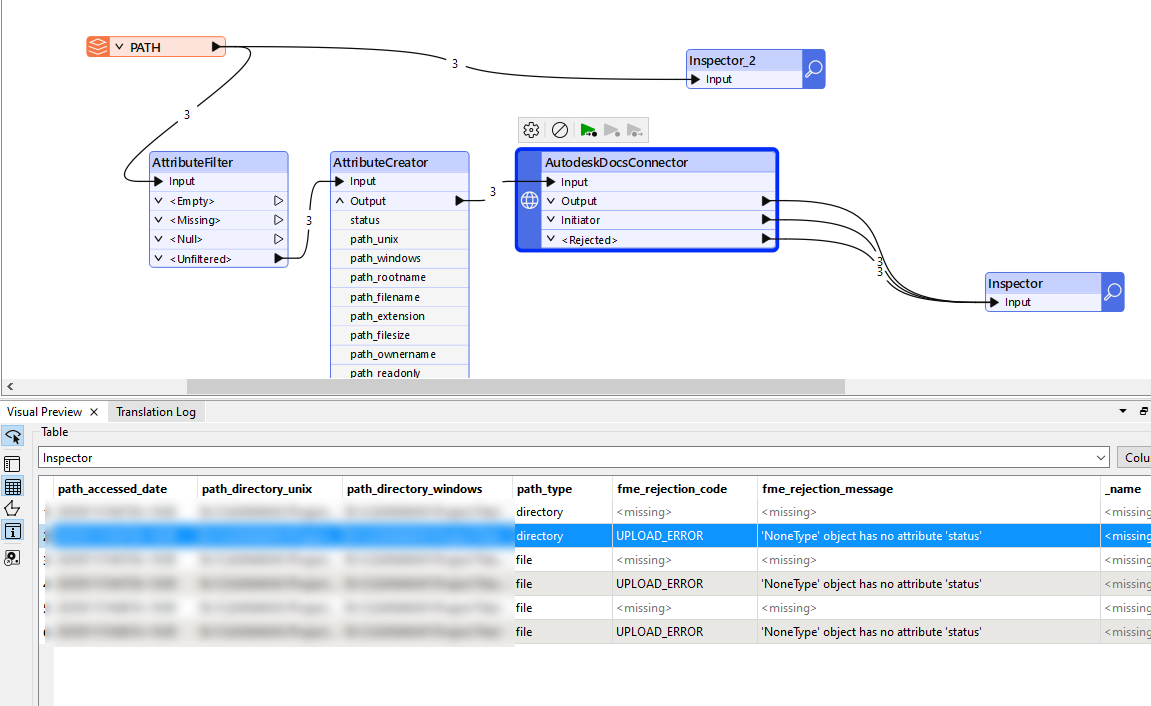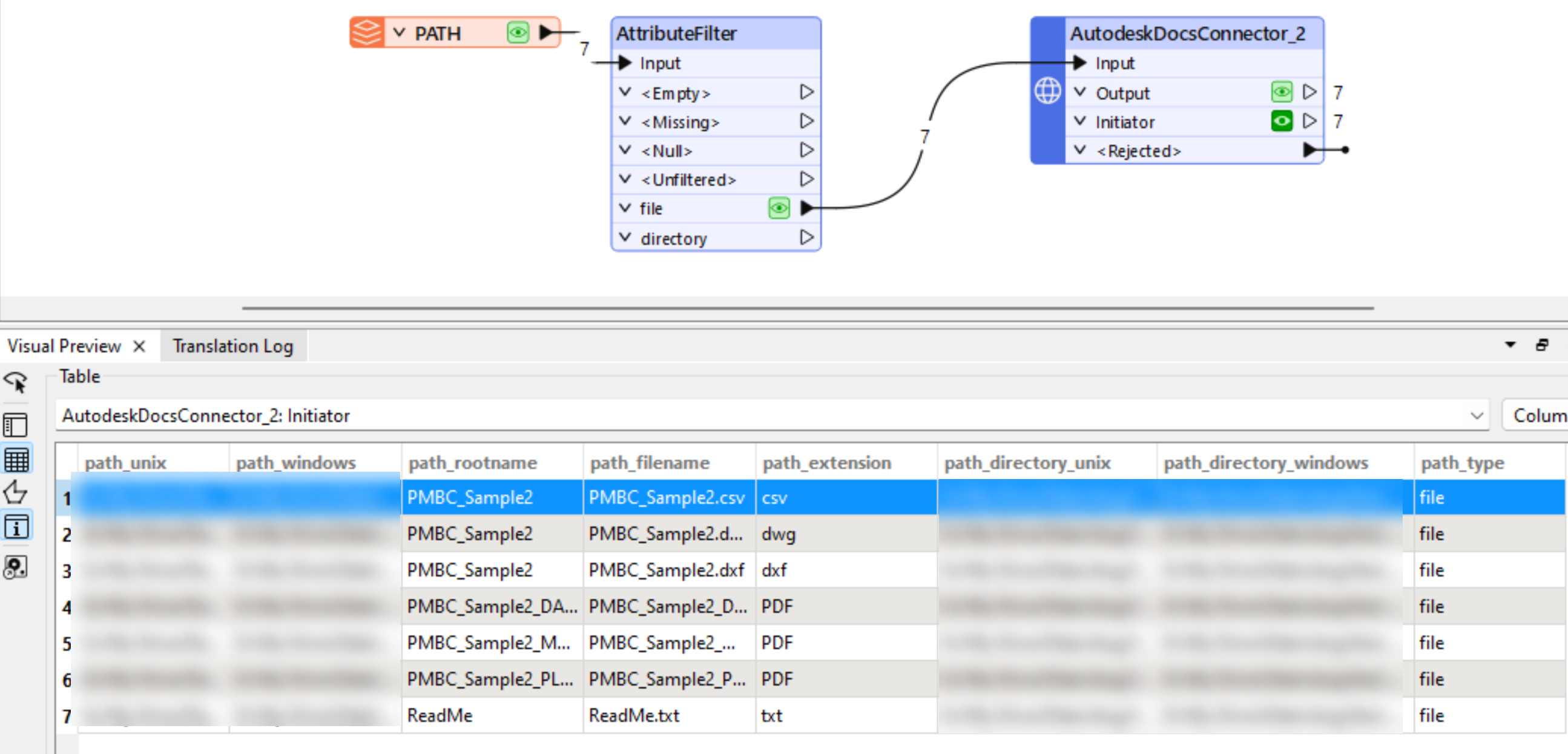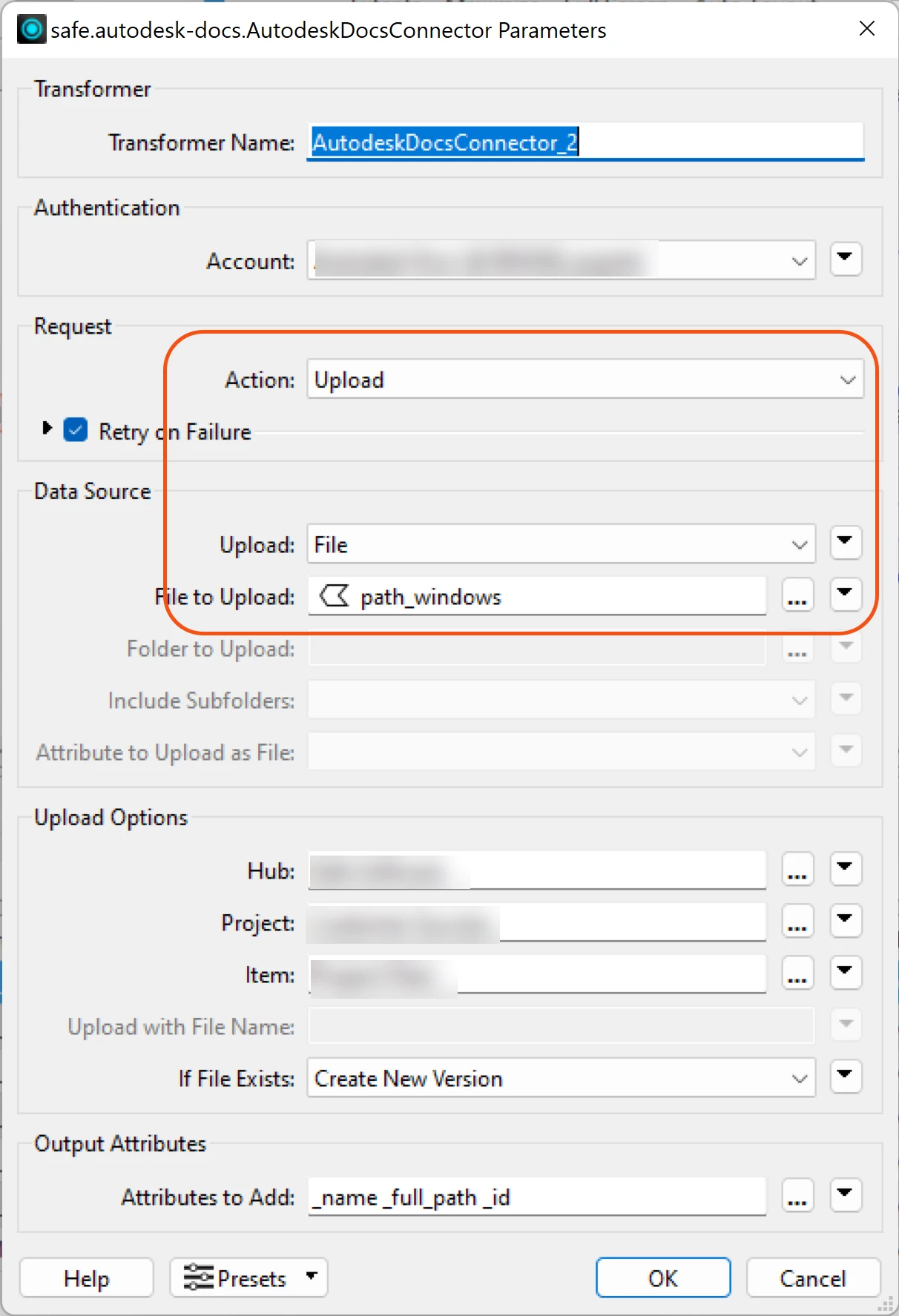The documentation is not entirely clear here for how to upload files to a ACC store using the AutodeskDocsConnector.
I seem to be able to upload folders..However when i try to upload files i get an FME rejection message that says. Any ideas?
'NoneType' object has no attribute 'status'