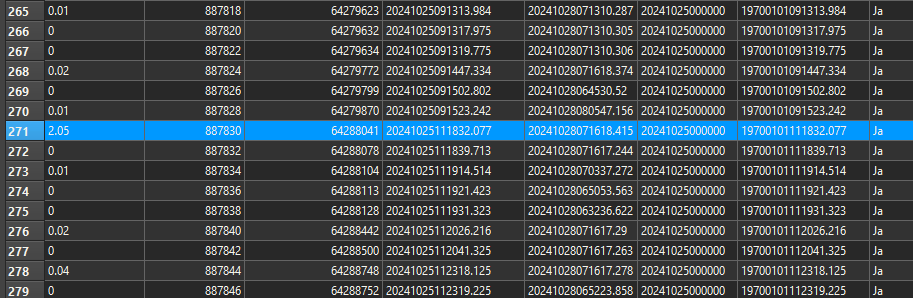Hello,
i have a question for a scanner. the scanner drive through our city. the scannner makes a couple of rounds per day. But i have many record with a timestamp. between the rounds there is a time diffrent say 1 hour or more.
how can i crerate a round number that the scanner makes.
for example the scanner start at 7.00 en ends at 10.00 (thats round 1) and then starts at 13.00 and ends at 16.00. (thats round 2) the next day is somewhat the same but the count must go on.
Beste Regards Robert