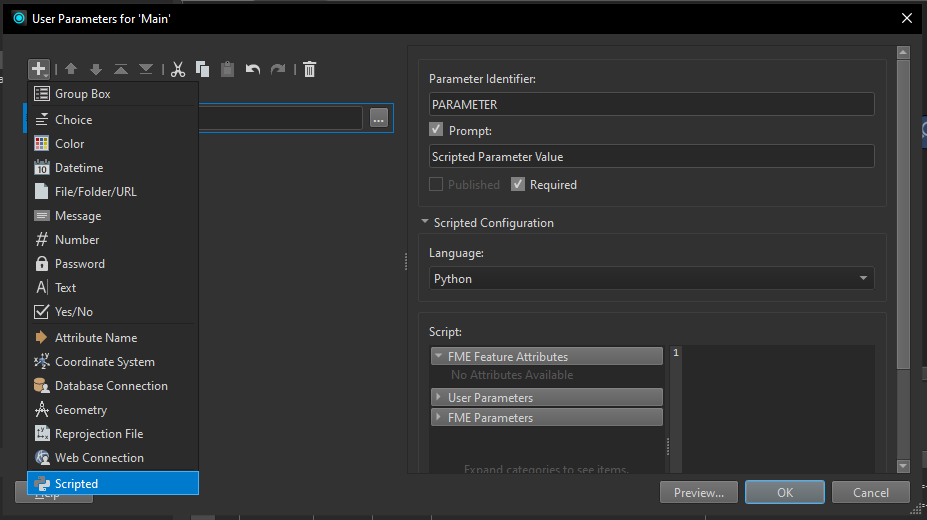Hello,
i am facing the following task. csv-files that have different headers (different columns) are to be processed. In other words, file1 has a set of attributes, file2 has a different set of attributes, etc. In a Python start up script, the different columns are determined whenever the workbench is started.
Now i would like to use these attributes within published parameters. The idea:
A published parameter “p_city” asks for the column which corresponds to “p_city” (name of the city). The user can select among the columns that have previously been determined by the start up script.
How can i pass the determined columns from the start up script to a fme parameter? Or do you have a better idea?
Best wishes