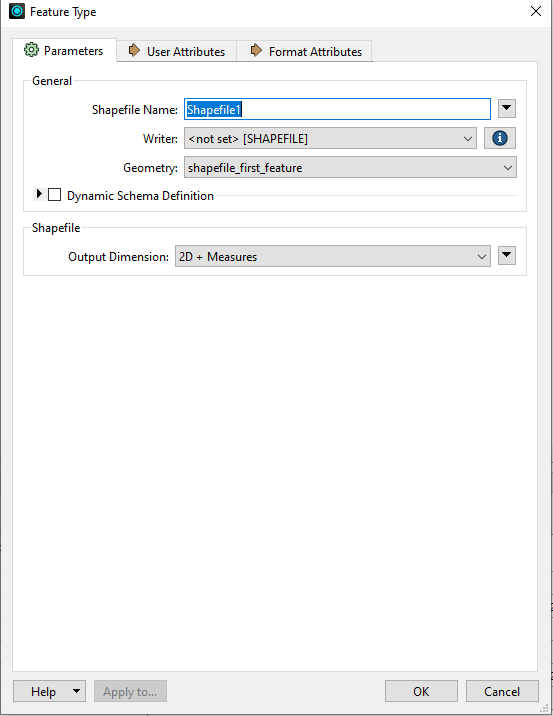Hi,
I created a shapefile with line segments (roads). This shapefile has to be loaded into a postgis database and the person who has to do that sends me that she gets this error
ERROR: Column has M dimension but geometry does not
CONTEXT: COPY tmp_shp_crab_wegsegment, line 1, column geom: "01050000208A7A00000100000001020000000700000000F3BE9F41600A4180690B0048FD0941005FDD2623600A41008F7F97..."
I did some searching on the forum and found some things like the Measure remover, and I also set the output dimension to 2D in the writer but she says she still gets it.
Does anyone know what else it could be due to?
Thx!
Nathalie