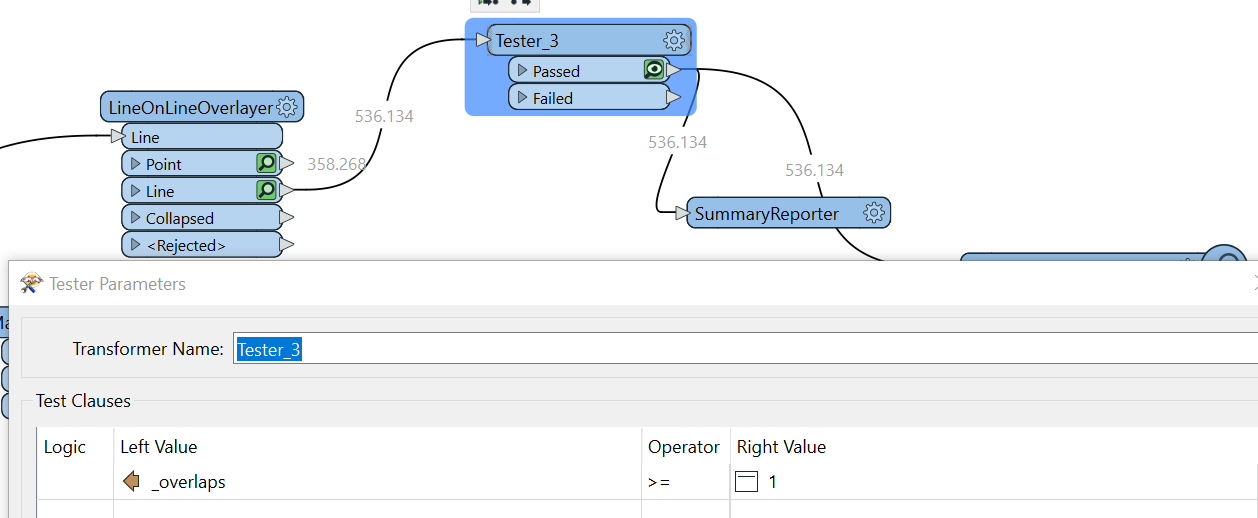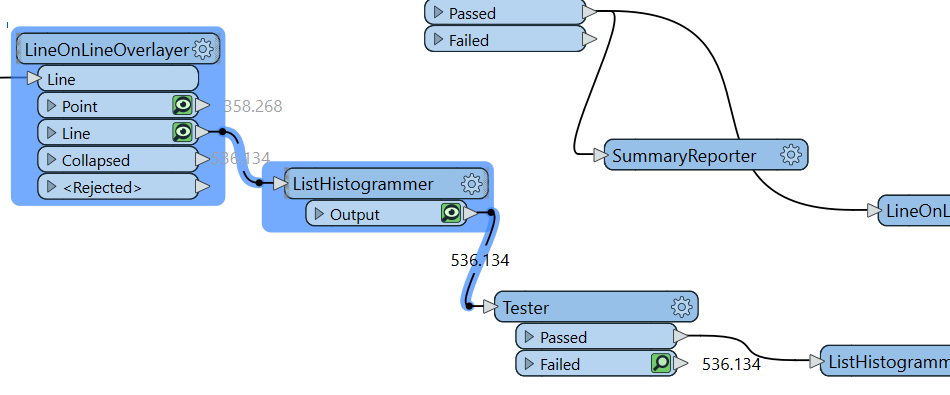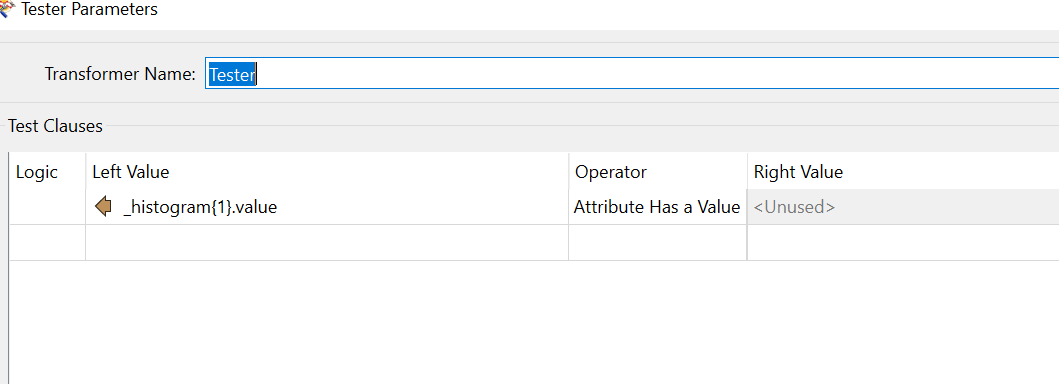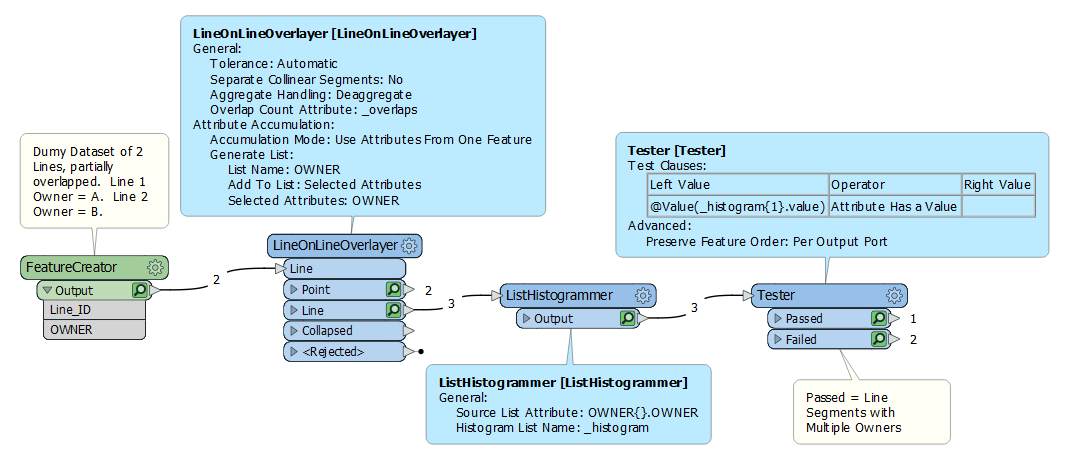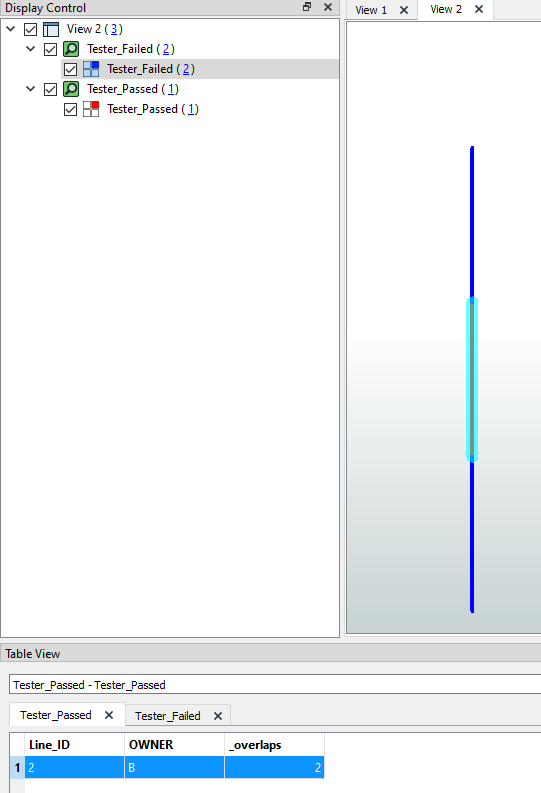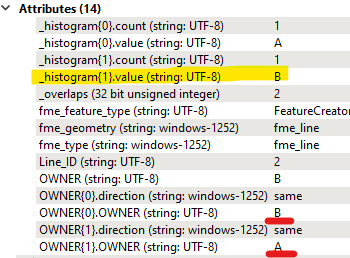Dear FME community.
I hoop you will help me with the question I have. It seems simple question, but I could not solve it. I want to find out overlapping pipelines in the same dataset with different owners. I want to have list of the piplines who overlap with each other and who have different owners.
I used line on overlay transformer but I could not get what the result I wanted.
Any help is apricated and thank you in advance