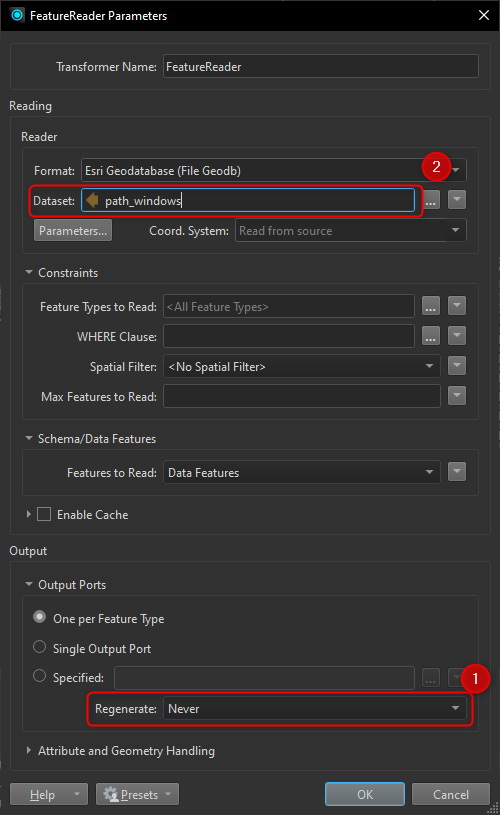Hello
I have several GDBs with several FCs in different subdirectories. However, all GDBs have the same structure (same FC with identical attributes). I would like to merge all the data depending on the FC and then process it further in an existing workflow.
Using the example, I was able to read and save all data, but it deleted all attributes and combined all FCs into one single FC.
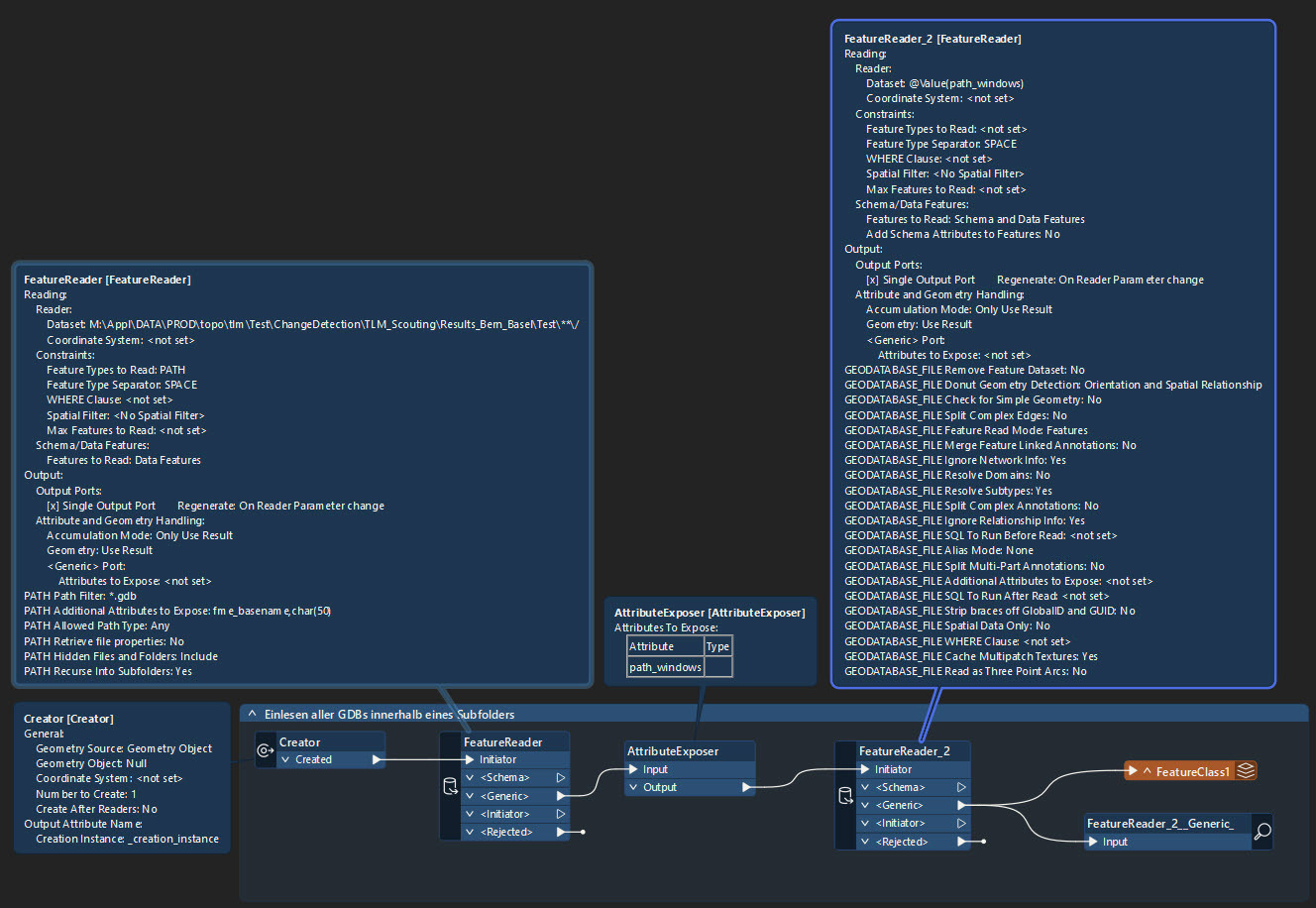
My question now is how I could read all FCs with the same name from all GDBs, merge them in one FC and then process them further in an existing workflow.