I am trying some network analisys (isochrones and route/gpx creation) and I am obviously doing something wrong, I just can't figure out what.
I am using OSM highways, unfiltered (I also tried a local route network, same result). The only manipulation I did is convert it to espg 28992RDnew (because it's in meters) before using it as an input for the topologybuilder (also tried topology calculator).
Since I have multiple start points I created a road network Per stop_id and used ‘group by’ on the topologybuilder and networkcostcalculator.
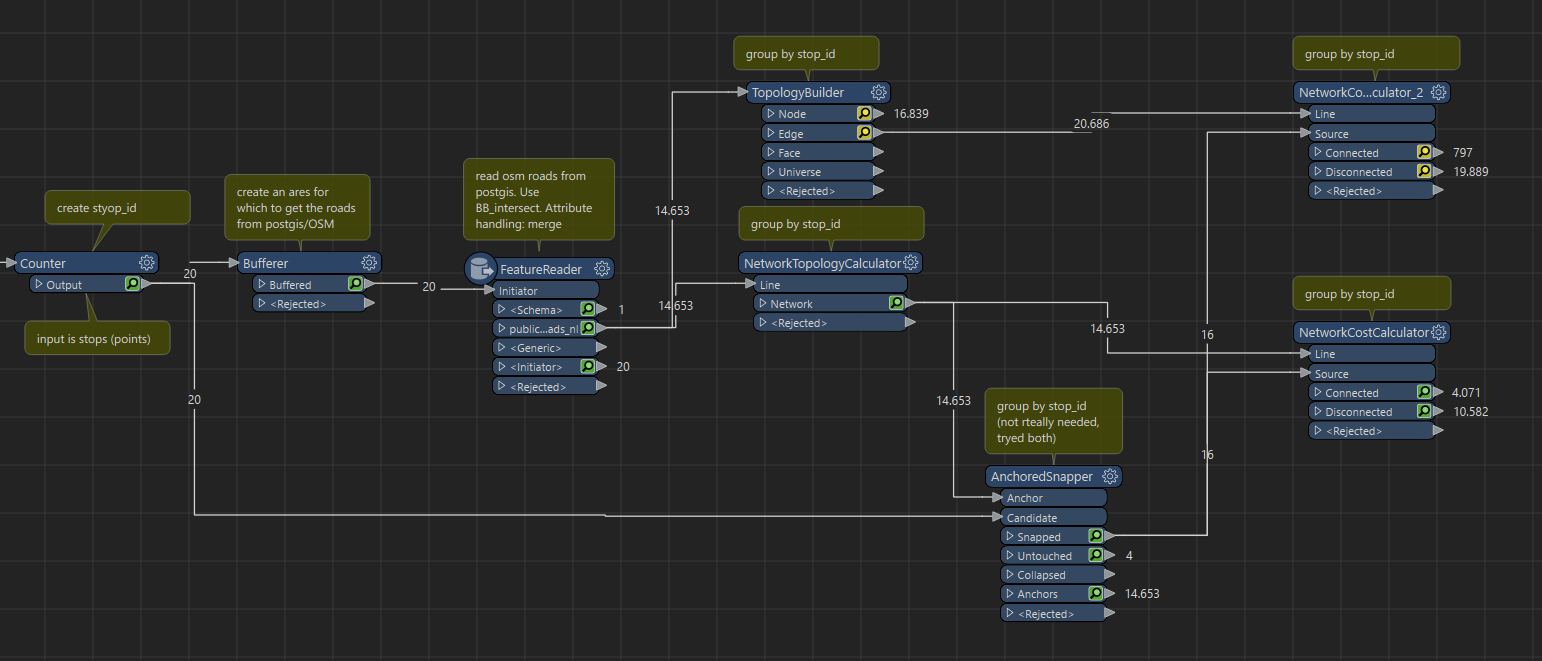
The results are very weird. Connected and (way too many) not connected seem random:

(green = connected, red = not connected)
Zoomed in:

I tried pretty much all settings on the networkcostacalculator.
When I try the shortestpathfinder it's also clear that something is off, it refuses to use some (random) paths/roads/lines. So it's obvious I am doing something wrong, I just cannot figure out what.















