Hi,
I am extracting GIS layers into a DWG file using FME 2017.0.1.1
I would like to define the color of Autocad block attributes using Red Green Blue (RGB) codes (autocad true color) instead of autocad color values.
The RGB values are defined in an Excel settings file that I call up in the transformer “AttributeCreator” :
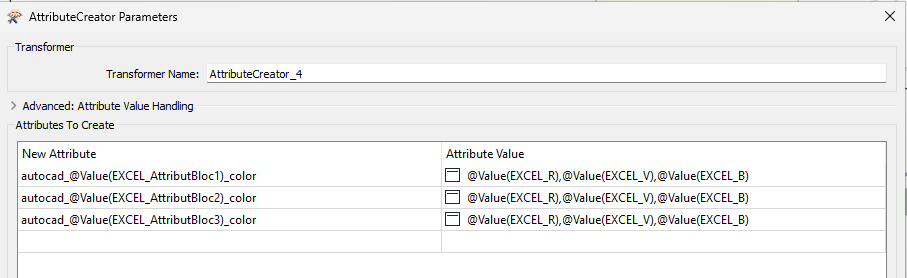
However in the output DWG file, the color is defined by an autocad_color value (very close to the RGB value but not quiet the same), but it doesn’t write the RGB values in an autocad_true_color attributes.
I also tried to create an autocad_true_color attributes defined by the RGB codes of my Excel file but it doesn’t work neither (same output).
- Is there a known limitation in FME working with autocad block attributes with autocad_true_color?
- And is there a known workaround?
Thanks in advance for your support.
Aude













