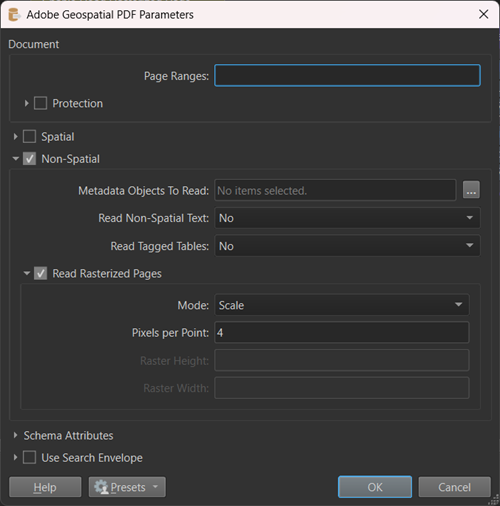Hello,
I continue to have trouble converting PDFs to JPGs! I am/have been followed the instruction on:
but keep getting errors on the Writer.
JPEG writer: This format cannot support more than 3 bands. Please remove the extra bands and try again
JPEG writer: An error has occurred. Check the logfile above for details
How do I find out the number of Bands as they pertain to ImageRasterizer’s Raster Properties Number of Columns and Number of Rows?? Or is there another way??
Thx
Brian