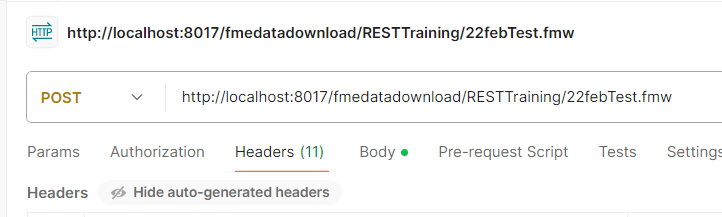I have a workflow that takes a file in input , does a conversion , then outputs the converted file.

I published this workflow to fme flow . and i want to use it to in my simple node js project :
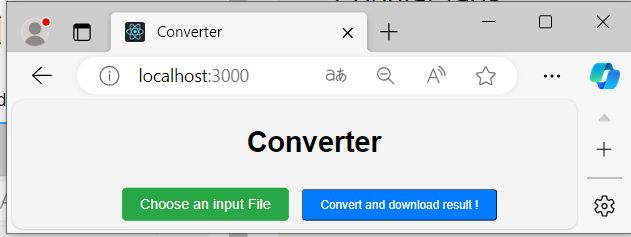
simply : the user clicks on “Choose an input File” , and chooses the file he wants to convert ; and after clicking on “Convert and download result!” , his file should get uploaded to my fme server , the workflow gets applied on it , and the resulted file gets downloaded to the users computer.
And I don’t know how to apply the workflow on the file that the user chooses , because the filepath of the reader dataset is static , and can be changed only manually in the fme flow web interface ;