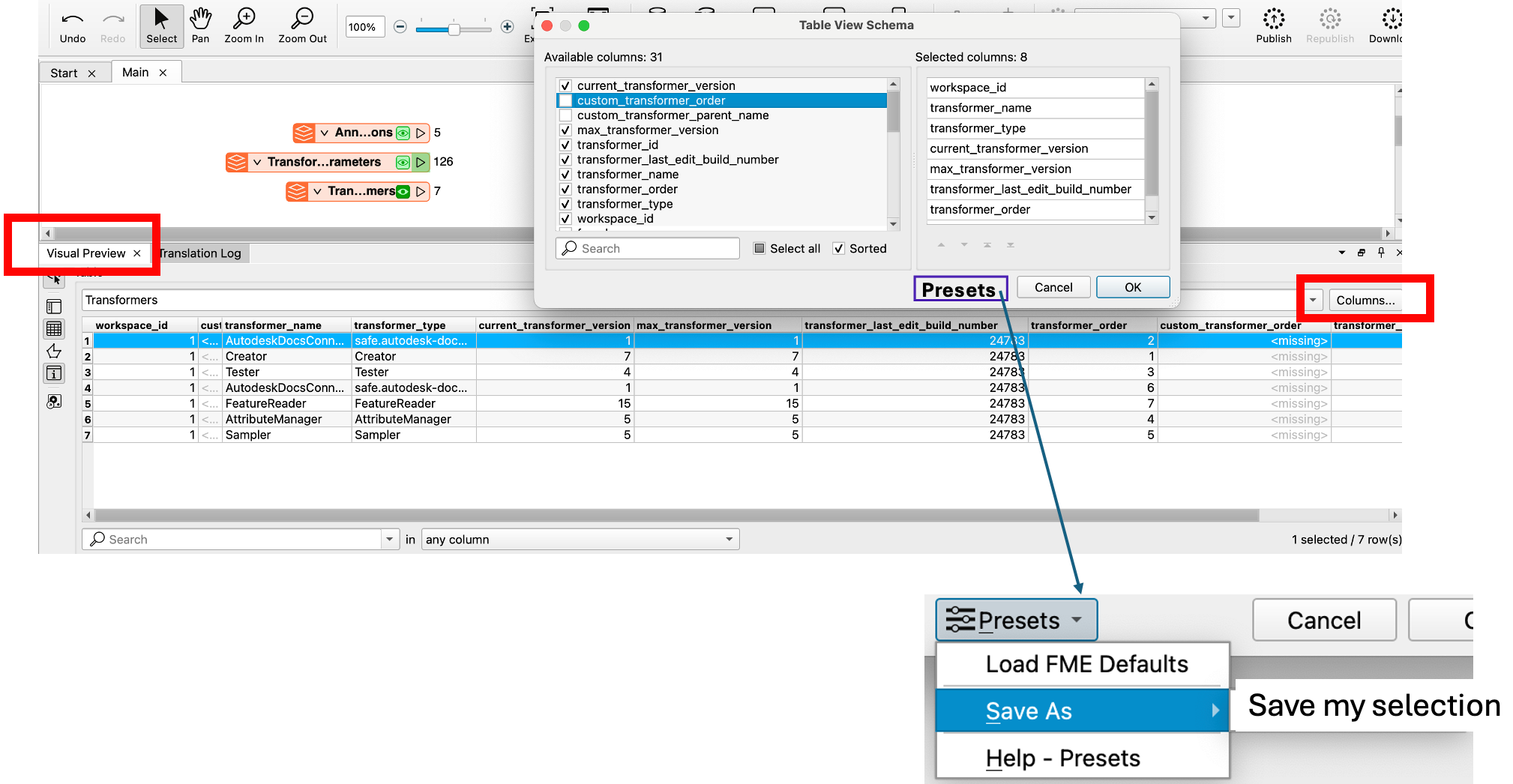When inspecting feature attributes in the Visual Preview, there is an under appreciated option to select Columns in the Table view.
Large schema's such as Esri's UN model have so many columns, that if you select only a few columns, it can help you quickly identify issues in the values. For example with Dates, filtering for columns with names that include date, you can more easily inspect and find dates that maybe in different/inconsistent formats.
I'm asking to add a Preset/Save button, that remembers a preset or last selection of columns.