It would be nice to be able on one click to open the folder in which the workbench is stored. This is very simple but could be very useful.
Actually the shortest way that I find to do that is :
CTRL + SHIFT + S
Copy paste the suggested path
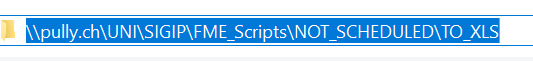
Windows + E
Paste the path and Enter
The path is visible in the header but not queryable

This is very linked to https://community.safe.com/s/idea/0874Q000000TlPhQAK/detail
But in a more general way (not only log oriented)
















