I want to build a workbench (for publishing to a FME Server) that converts any DWF file to a DXF file of the same name. I started by use the Generate Workspace Dialog and ticked Dynamic Schema. However, the name of the output DXF is hardcoded. I would like the name of the output DXF to be the same as the name of the input DWF (with DXF extension). How do I make this work?







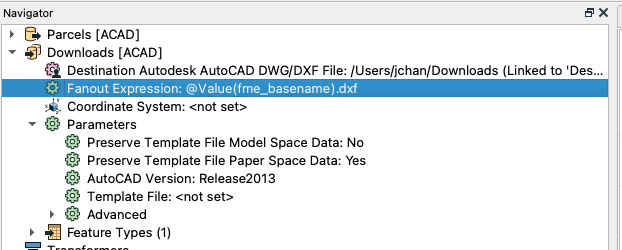 Hope that gets it working for you as well!
Hope that gets it working for you as well!