Hello!
I am currently Generating TIN surfaces from a pointcloud and exporting as a FBX.
I am having some issues with bad looking edges, aswell as vertexnormals looking like split normals everywhere (hard edges, see image below)
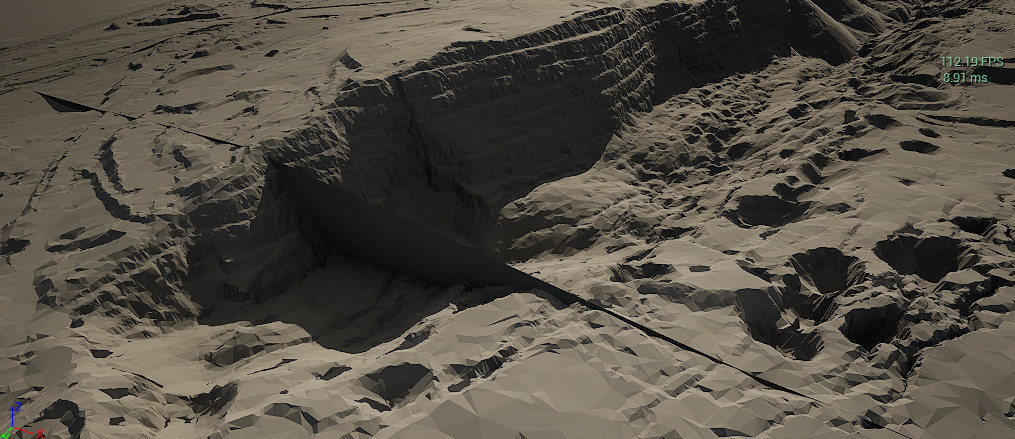
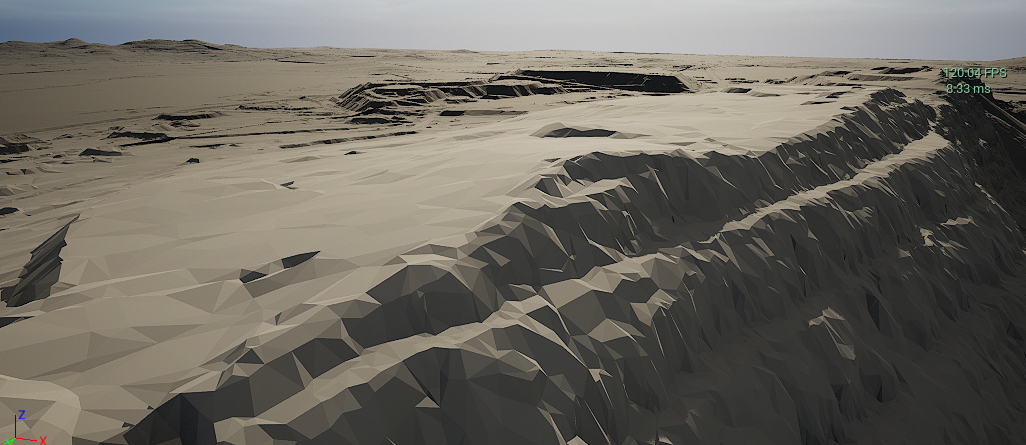 As you can see from the images here, the triangulation is very rough. is there anyway to average those normals to get a more smooth experience? Think smoothing groups, from 3D studio max or something similar. i dont want to actually change the geometry, just the visuals.
As you can see from the images here, the triangulation is very rough. is there anyway to average those normals to get a more smooth experience? Think smoothing groups, from 3D studio max or something similar. i dont want to actually change the geometry, just the visuals.
This was generated from a 4x4km pointcloud with a TIN generator surface tolerance at 0.5 (just to speed up the process).
Best Regards.
Oskar Wallin








