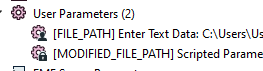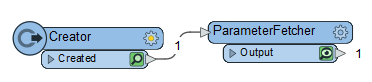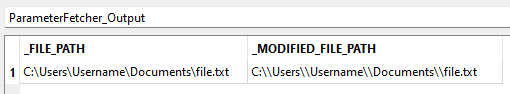def add_double_slash(file_path):
modified_path = ''
for char in file_path:
if char == '\\\\':
modified_path += '\\\\\\\\'
else:
modified_path += char
return modified_path
# Example usage
file_path = r'C:\\Users\\Username\\Documents\\file.txt'
modified_file_path = add_double_slash(file_path)
print(modified_file_path)