I have a workspace that is supposed to clip a bunch of DEM's and DSM's to the same boundary. Unfortunately the outputs from the clipper transform are slightly different in size which causes me problems later on in the workspace as I need the DEM and DSM for the same clipping boundary to be the exact same size. I've tried toggling the settings for the clipper but I haven't had any success. Any suggestions is much appreciated. Below are some screenshots.
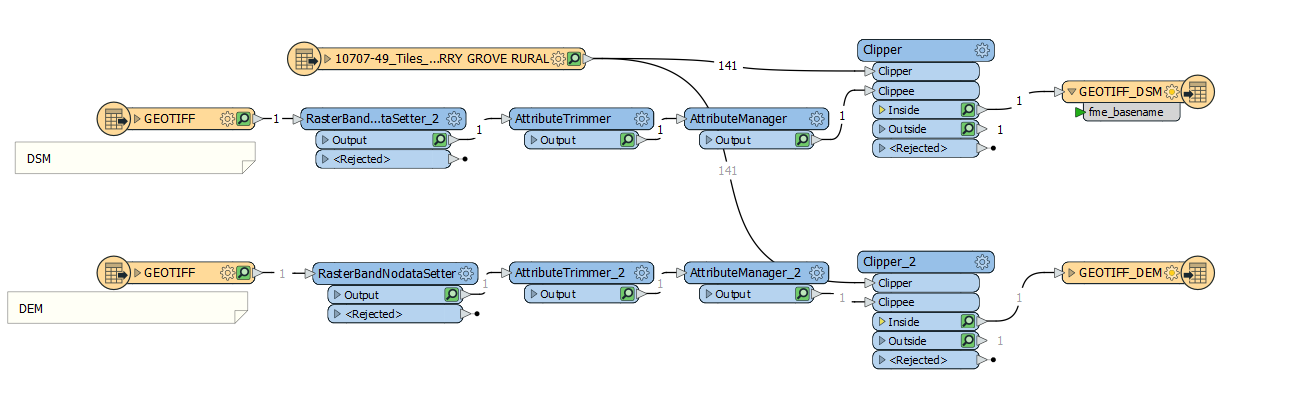
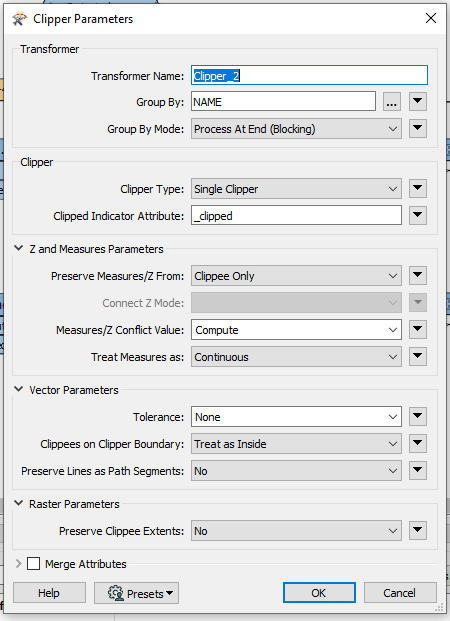
I would think having the preserve clippee extents set to no would solve my problem but it doesn't.












