I am trying to get all the unique values from each field in a dataset. I would like to be able to expose the field name into each record, so I have an output table that looks like this:
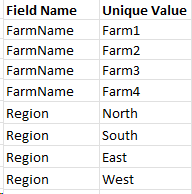 I can run a statistics calculator to get the unique values, but the only way I have managed to expose the field name is by using an attribute exploder. This seems a bit messy because it outputs a whole bunch of combinations I am not interested in.
I can run a statistics calculator to get the unique values, but the only way I have managed to expose the field name is by using an attribute exploder. This seems a bit messy because it outputs a whole bunch of combinations I am not interested in.
In the attribute manager, using @Value(fieldName) will return the actual value rather than the field name itself - are there any tricks using string expressions etc. to expose the actual field name? Seems like a simple thing to do but may be better handled in python. Just wanting to know if it's possible in FME! Would be really handy.





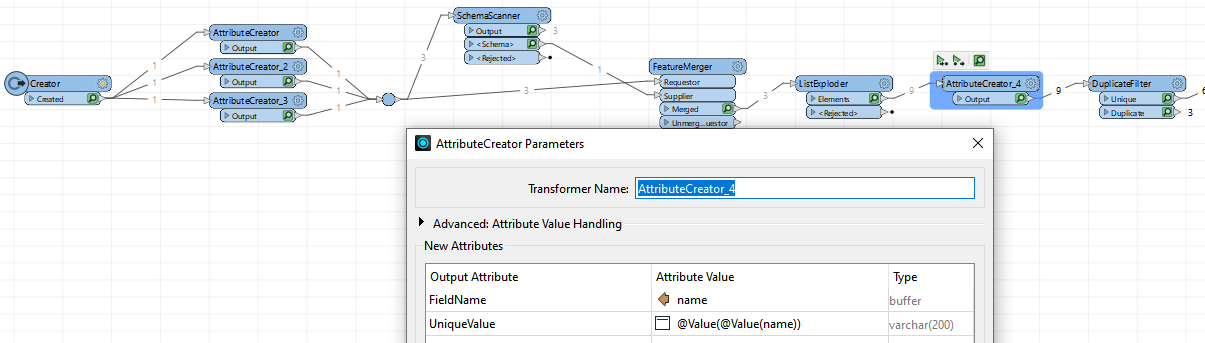 But fundamentally that's doing the same thing as an AttributeExploder at that point, it still results in every attribute with every value which you have to filter.
But fundamentally that's doing the same thing as an AttributeExploder at that point, it still results in every attribute with every value which you have to filter.
