Anyone have any ideas on how to format XLS to repeat stacked records in groups of four (see attached screenshot). Each group of four is one record in a database, but want to format it with the name and address on top of each other. And the parcel number/zoning. All of the header info will be part of the template.
Is this possible, or will we just have to write it out linear, then do some excel magic afterward to get it into the format we want? Thanks.





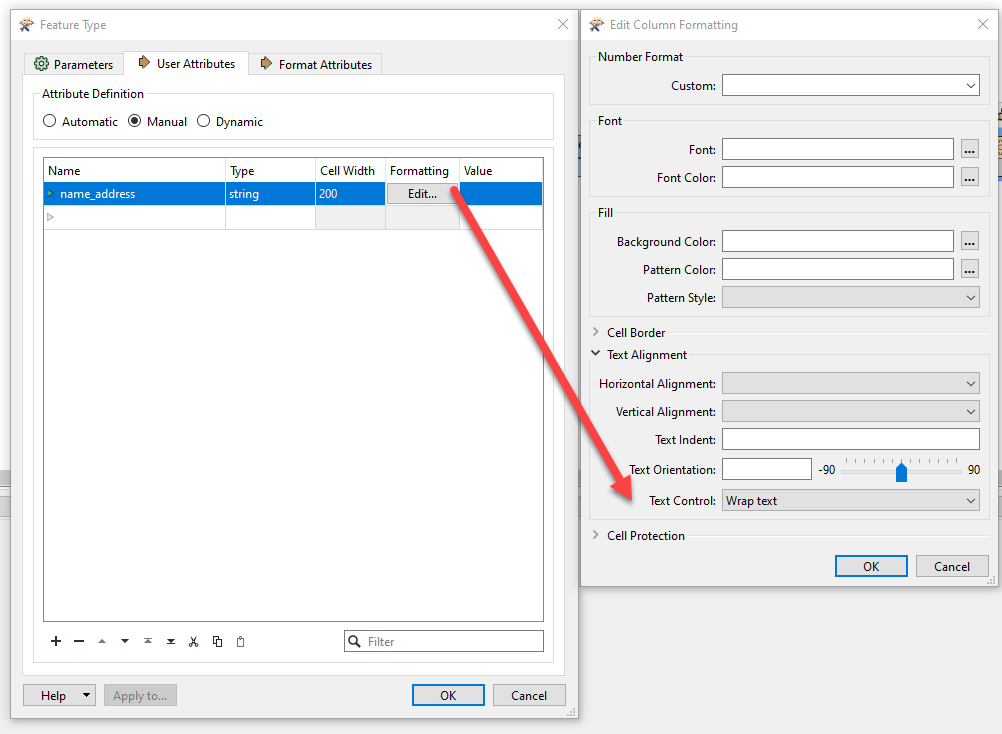
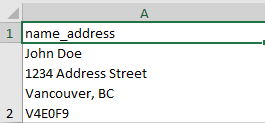 You will need to make sure that your attribute is formatted with breaklines present. This way, FME will know how to wrap the attribute when writing it out to the Excel sheet. This screenshot is what I used.
You will need to make sure that your attribute is formatted with breaklines present. This way, FME will know how to wrap the attribute when writing it out to the Excel sheet. This screenshot is what I used. 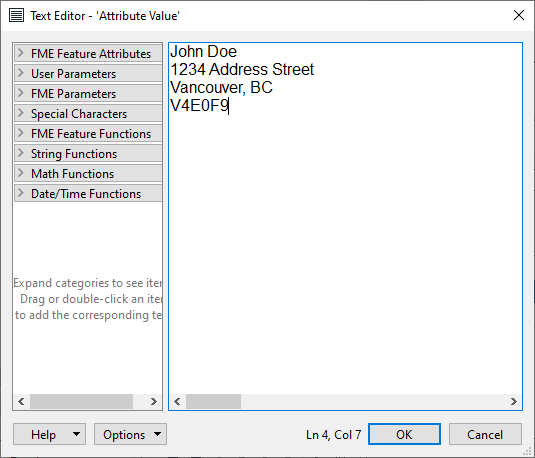
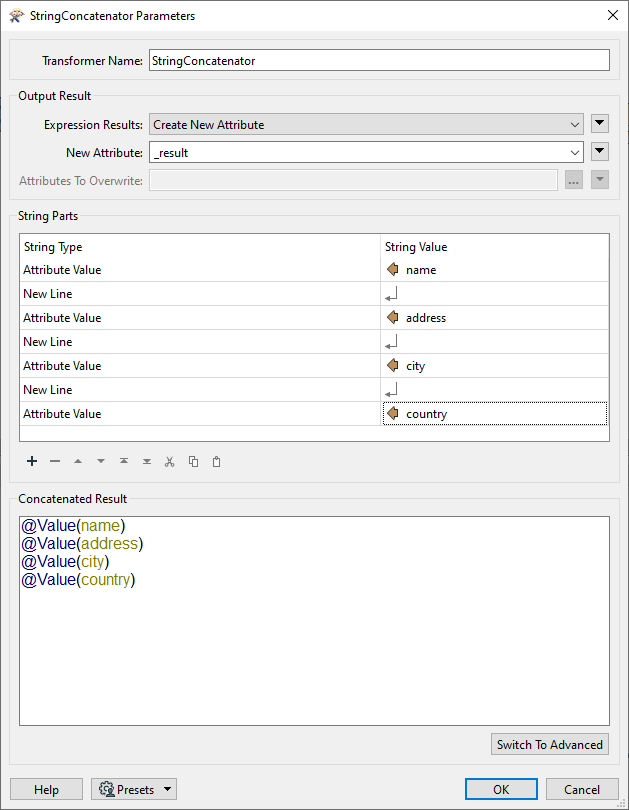 I attached my simple workspace to this comment as an example.
I attached my simple workspace to this comment as an example.