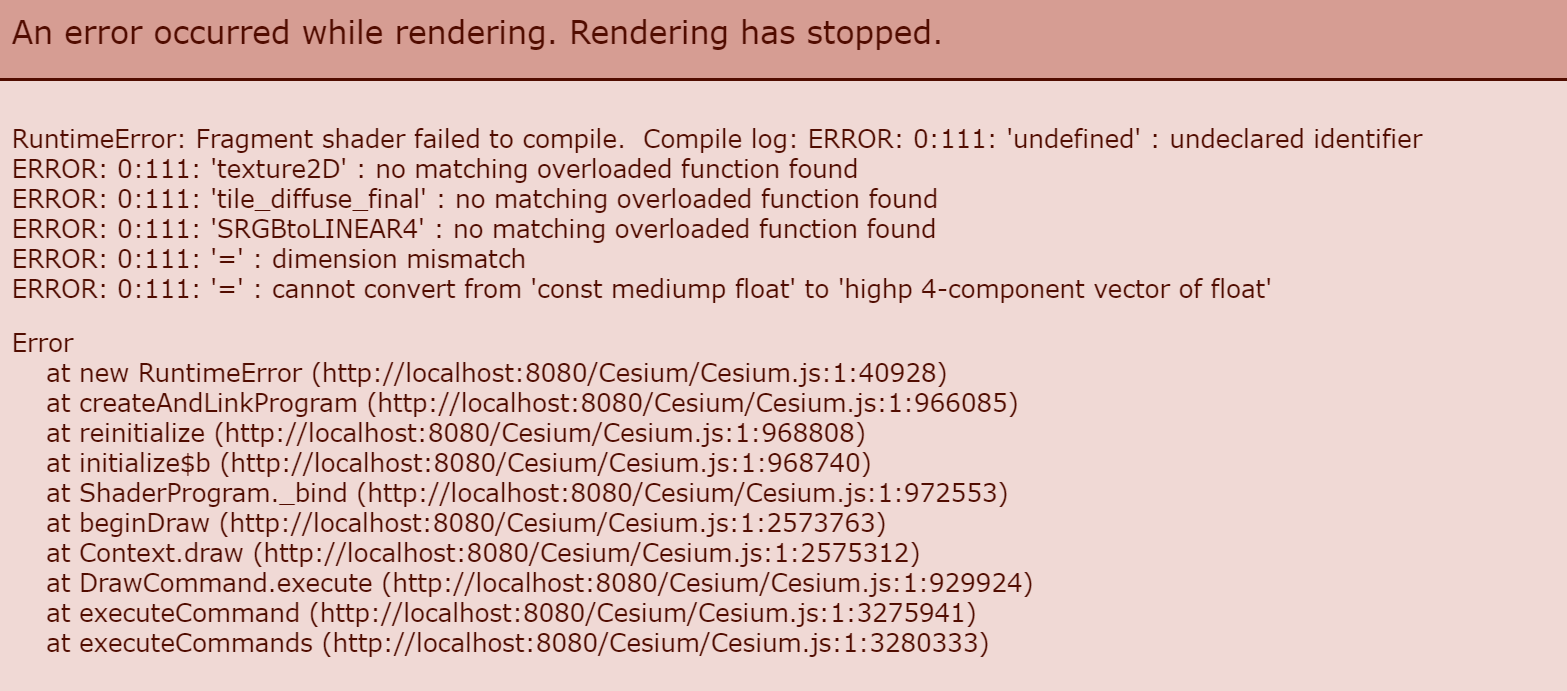Hi All,
We've been considering using FME Desktop to convert FBX files to Cesium 3D tiles. In general the process works, but there seems to be an issue with using textures. When opening the FBX, the reader says for each component:
"FBX_2: Part of mesh in node 'XXXXXX' references material #1 but node only has 0 material(s):
The FBX opens just fine in Blender. If we try to export it again, we get a different error which is now:
"FBX_1: A texture used by mesh in node 'XXXXXX' references a UV set named 'default', which doesn't exist"
Any idea on how resolve these texture issues? The current result (using either case) makes Cesium crash with a rendering error...