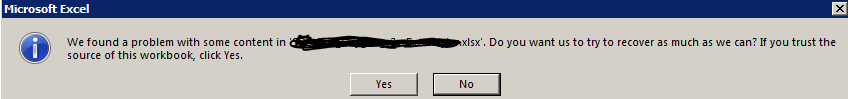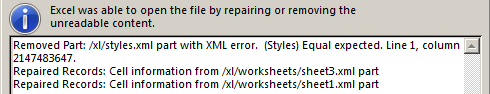FME Desktop 2019 2.3.3 (64-bit).
I'm making my first foray into using FME to format an Excel spreadsheet I'm writing. The output is the results of address matching. I want to highlight cells based on how good the match was. My first attempt was to assign a hex colour value e.g. #ffff00 to fme_fill_color then expose it as a format attribute in the Writer. This did nothing so I researched it and found the ExcelStyler.
Implementing this has slowed my Workspace down from 4 minutes to nearly 2.5 hours, and when I try to open the output XLSX, it says it's corrupt. Also, the XLSX jumps from 5Mb to 37Mb in size. I presume I'm doing something wrong. Can anyone help?
The first thing I do is set a colour value based on the match status/score:
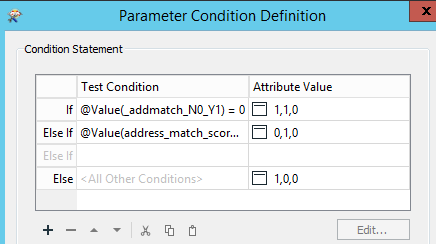
Then I set that as the background colour in the ExcelStyler (red in this screenshot because I've disconnected it):
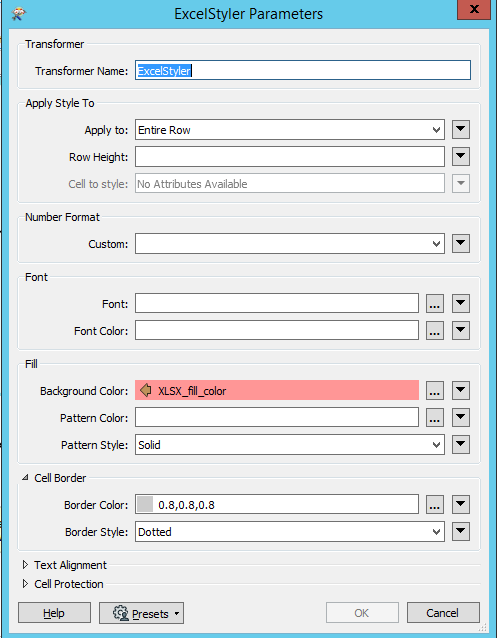
Even after reading the documentation, I'm confused about Background Color and Pattern Color. Should I set one or the other or both?
These are the errors in the XLSX: