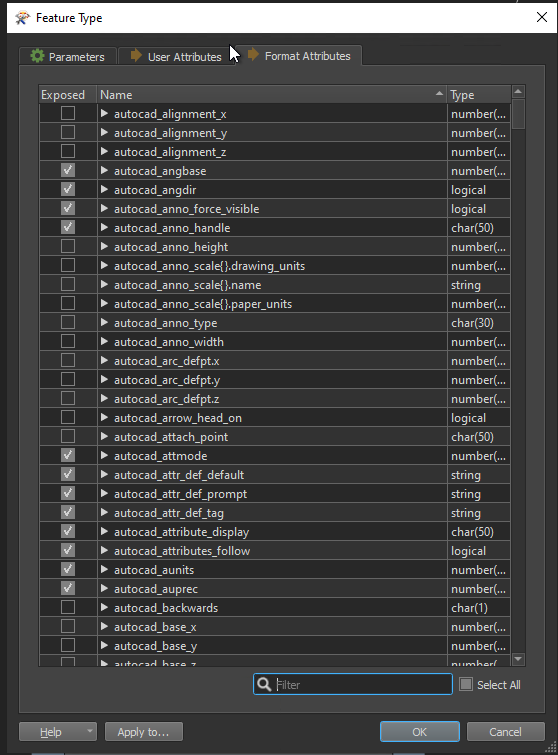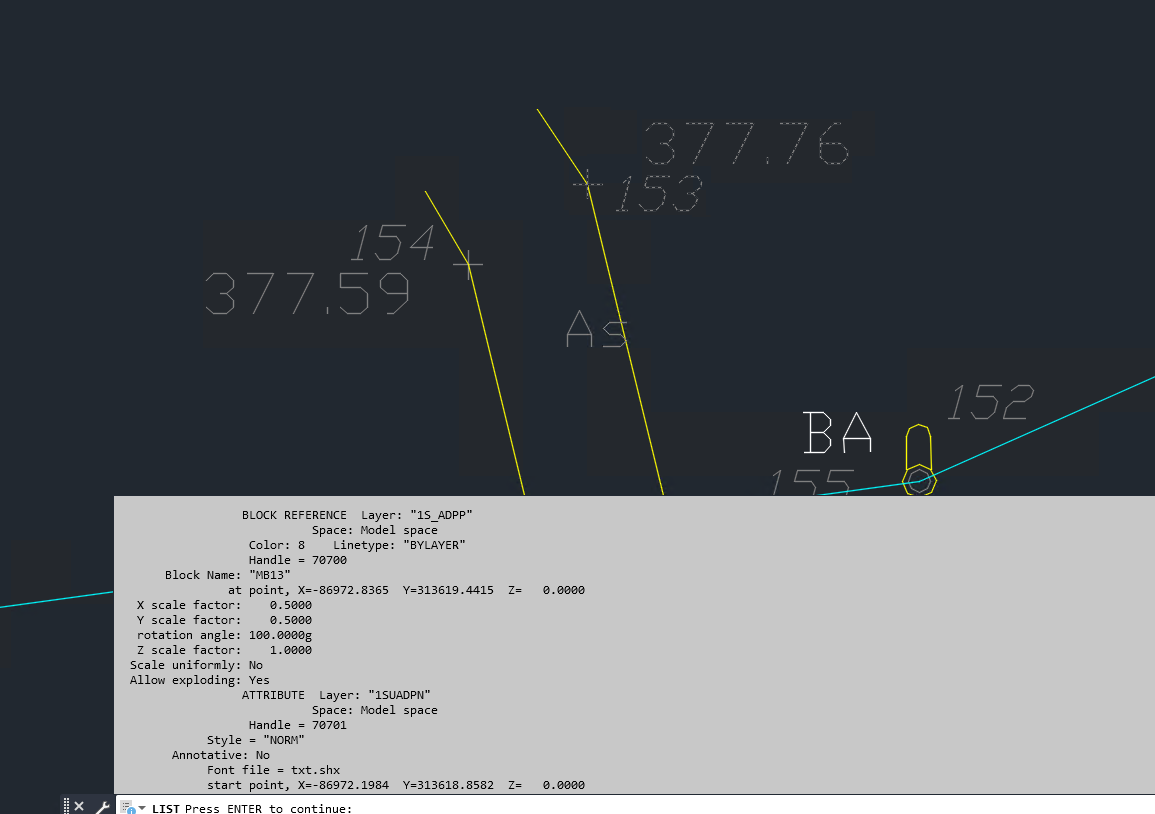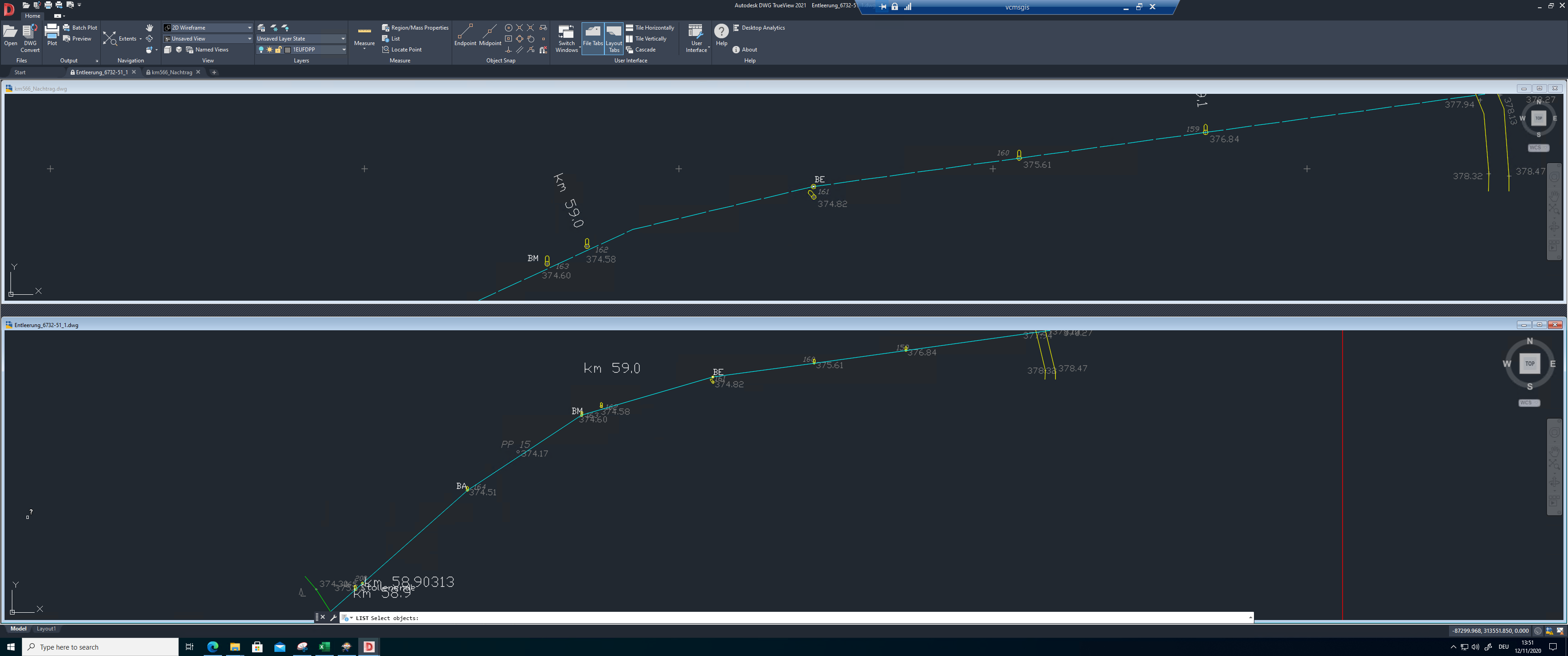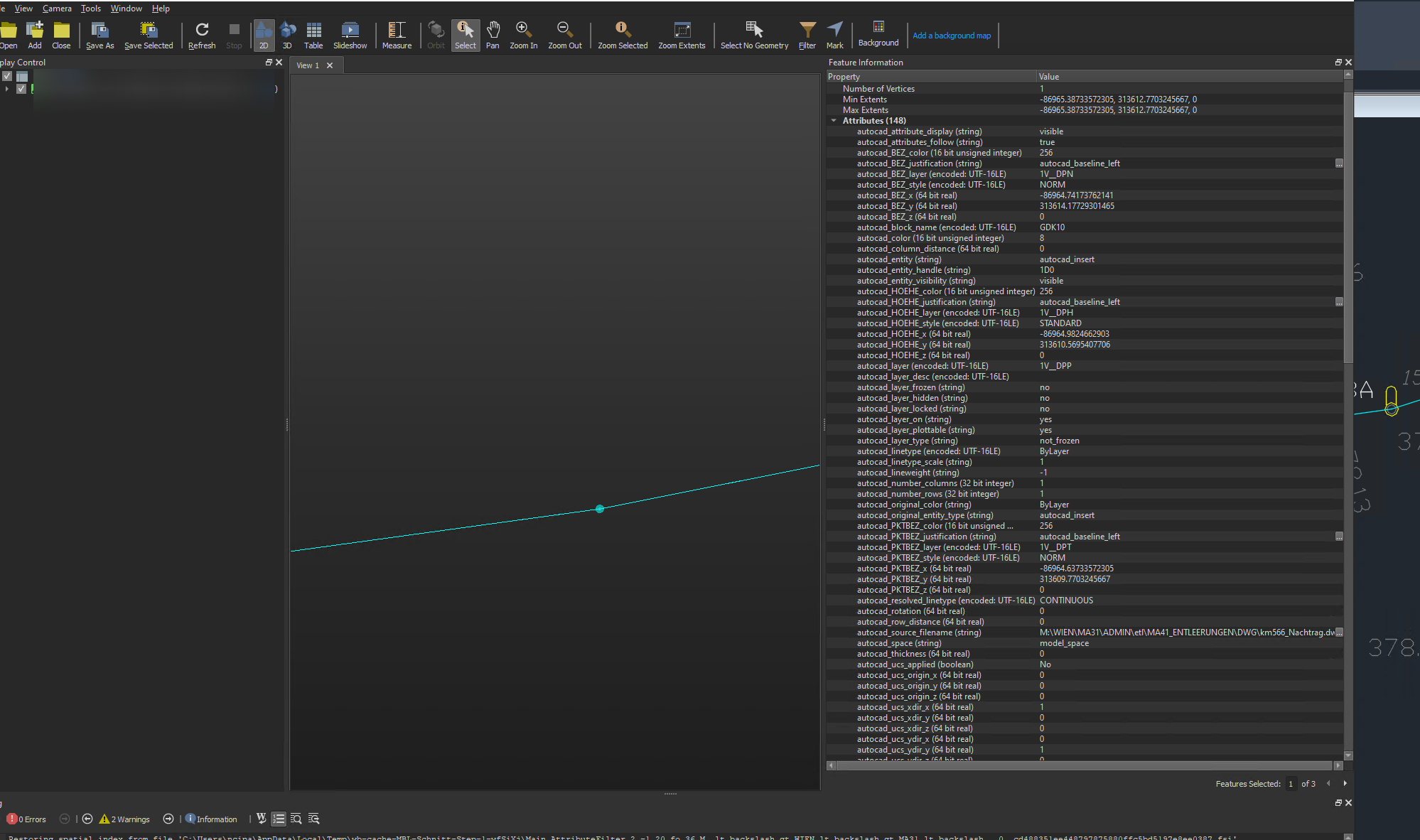Hi all,
I have a huge dwg file I am clipping them by some grid. However my output get more textes than original dwg as you see in the images. I am not familiar with cad datasets. I believe it causes some sort of visibility? How can I make sure that my output is as same as the output?
Thx in advance.