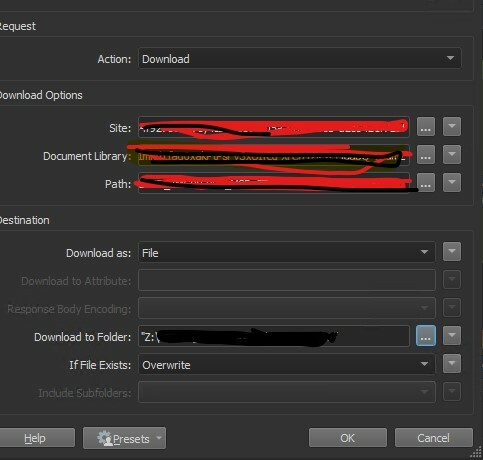Hi all,
I have a workbench which works fine using FME Desktop. The aim workbench initially is to download two excel files and put them in a folder. Then workbench takes those files and converts information. Main transformer being used is sharepointonlineconnector
When attempting to use FME server, it is strangely is trying to create a folder from the workbench but the folder already exists and is mapped.
"Could not Create Folder" - Message
Are there any ideas on what could be reason for this? I do think it is setup correctly but unsure on why it is not sticking to just downloading the files to the folder instead of attempting to create a new folder.