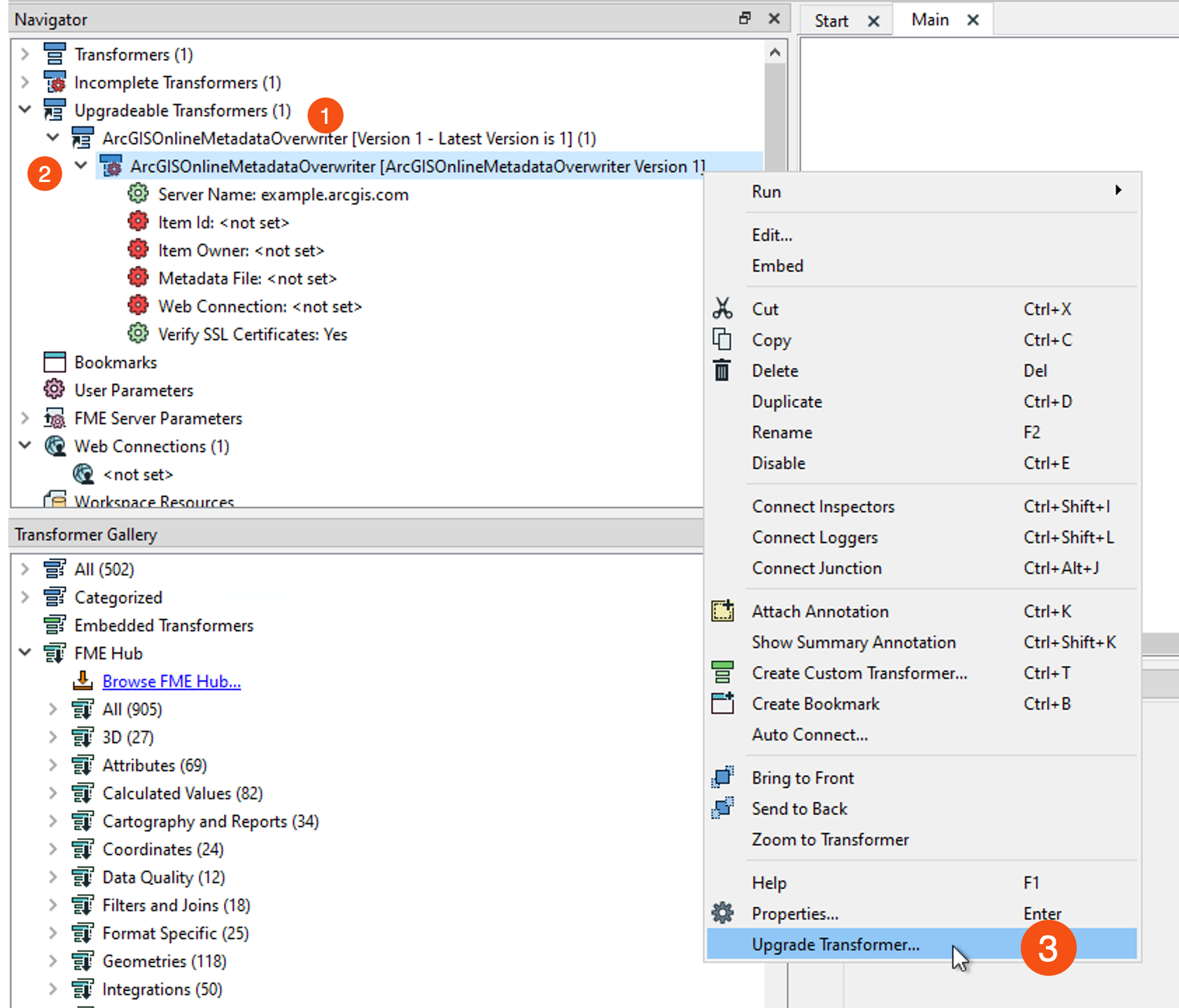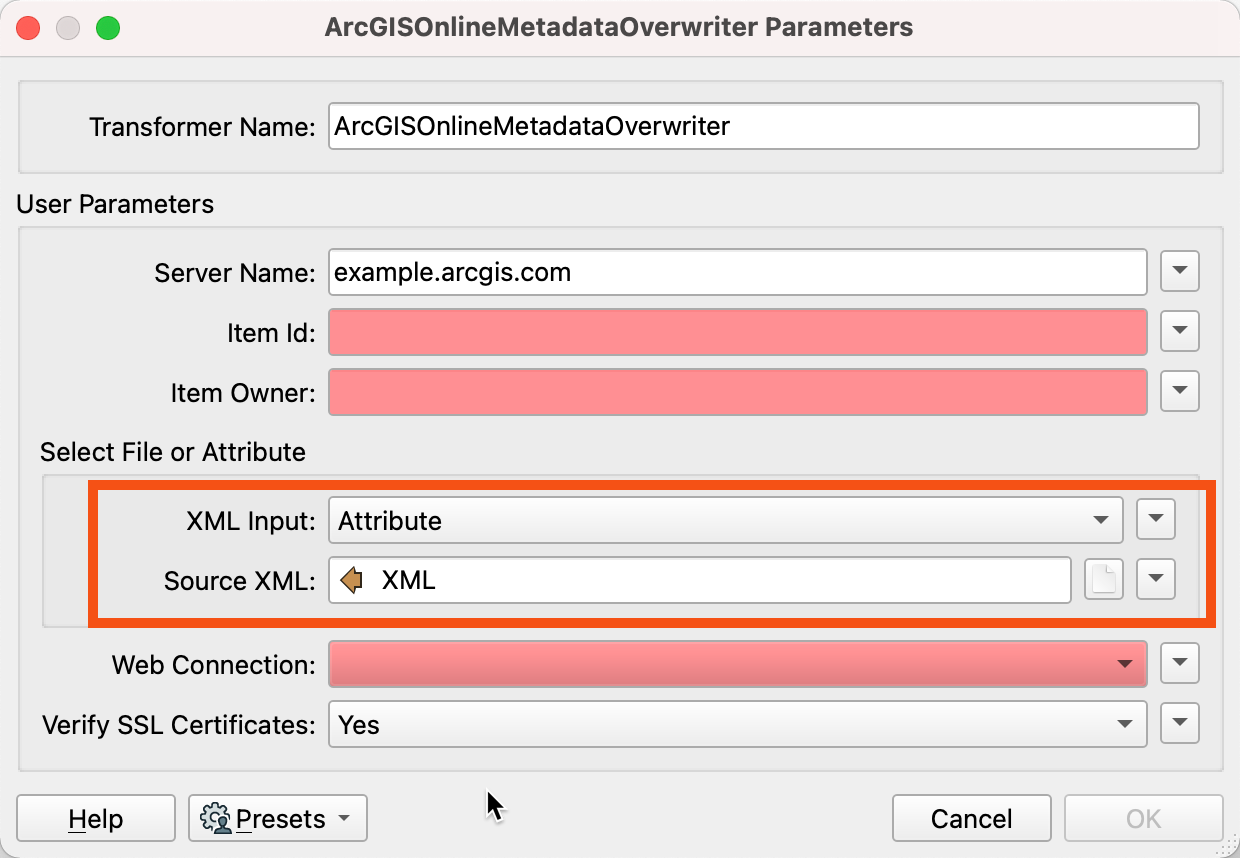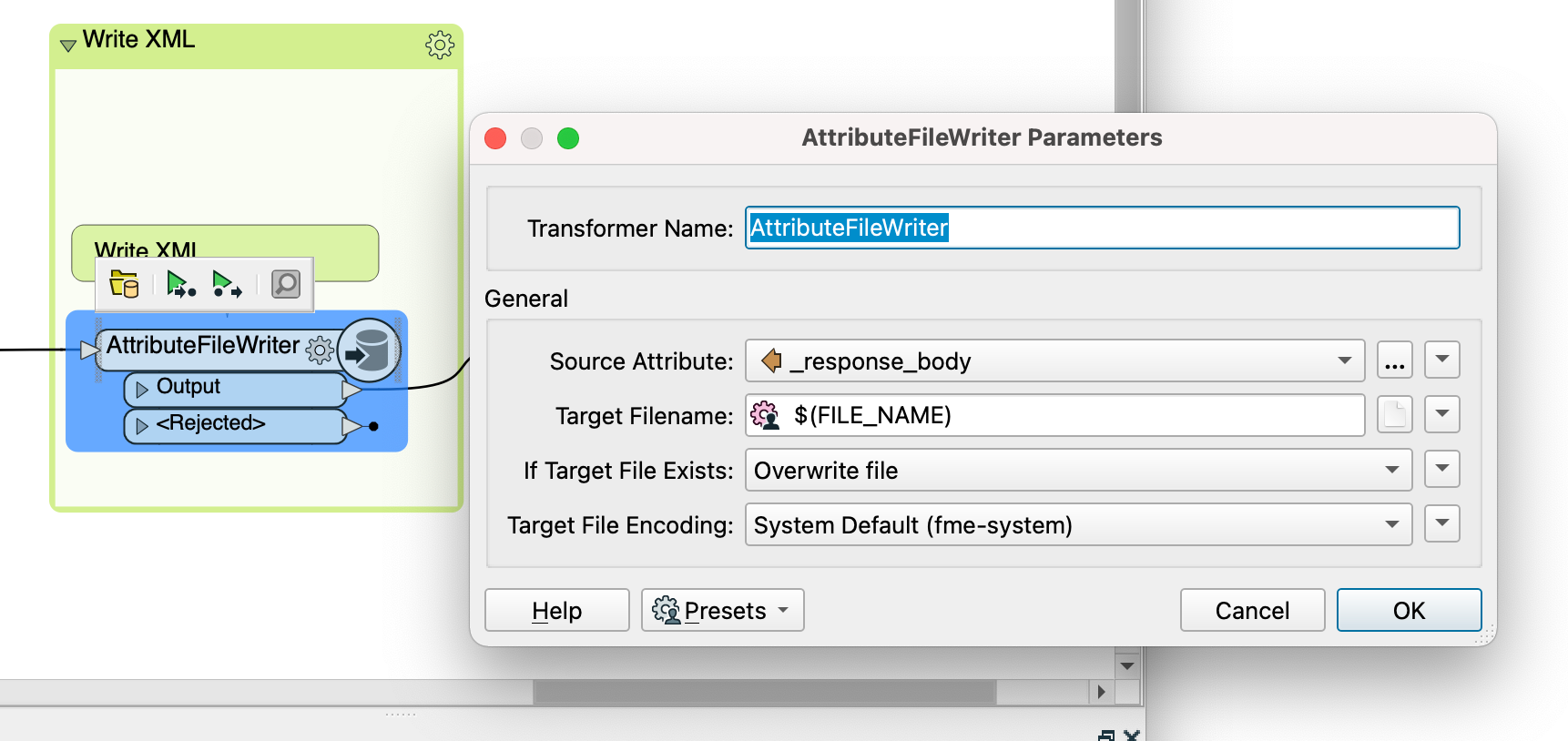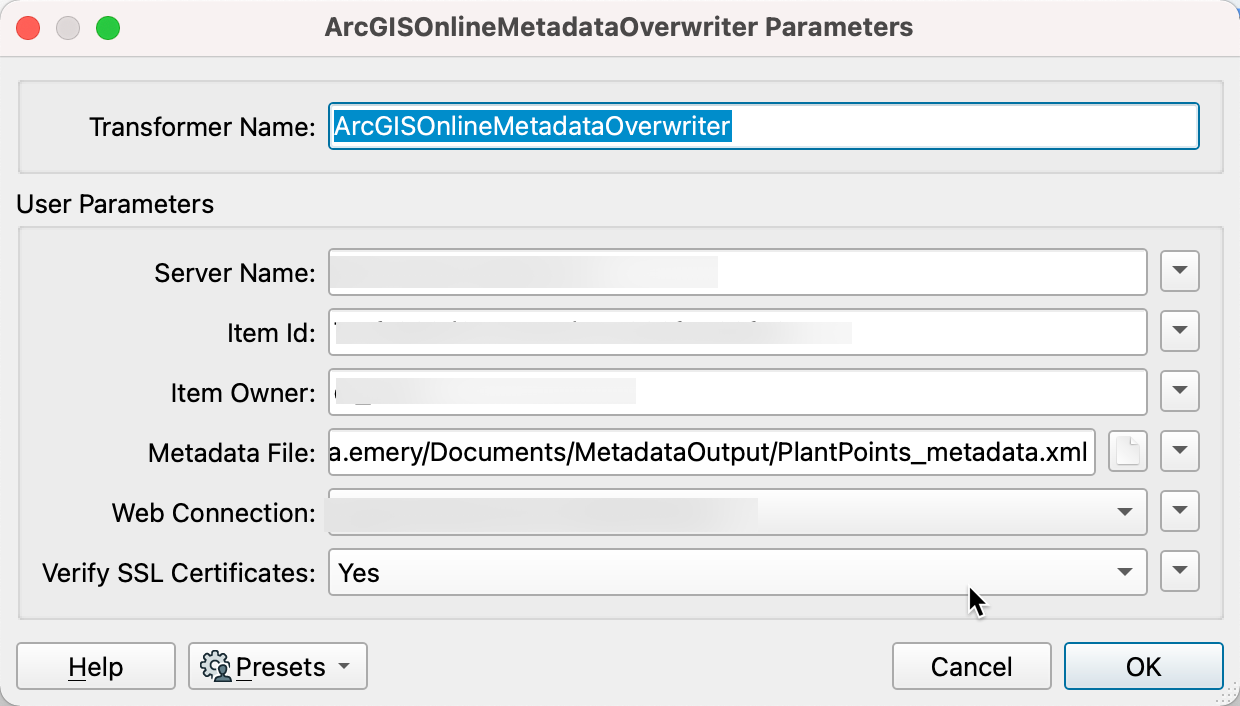I get the following error when I feed XML as an attribute from the XML updater. Reading in an XML file is no issue though.
This FME edition does not recognize the `' function. Please ensure that the current platform supports this function, the function name is spelled correctly, and that you have installed all required plug-ins